It measures the safety, relevance, and effectiveness of your ad placements across websites, apps, and publisher networks.
How to run a display network Ad quality audit in 2025
Abisola Tanzako | Oct 17, 2025
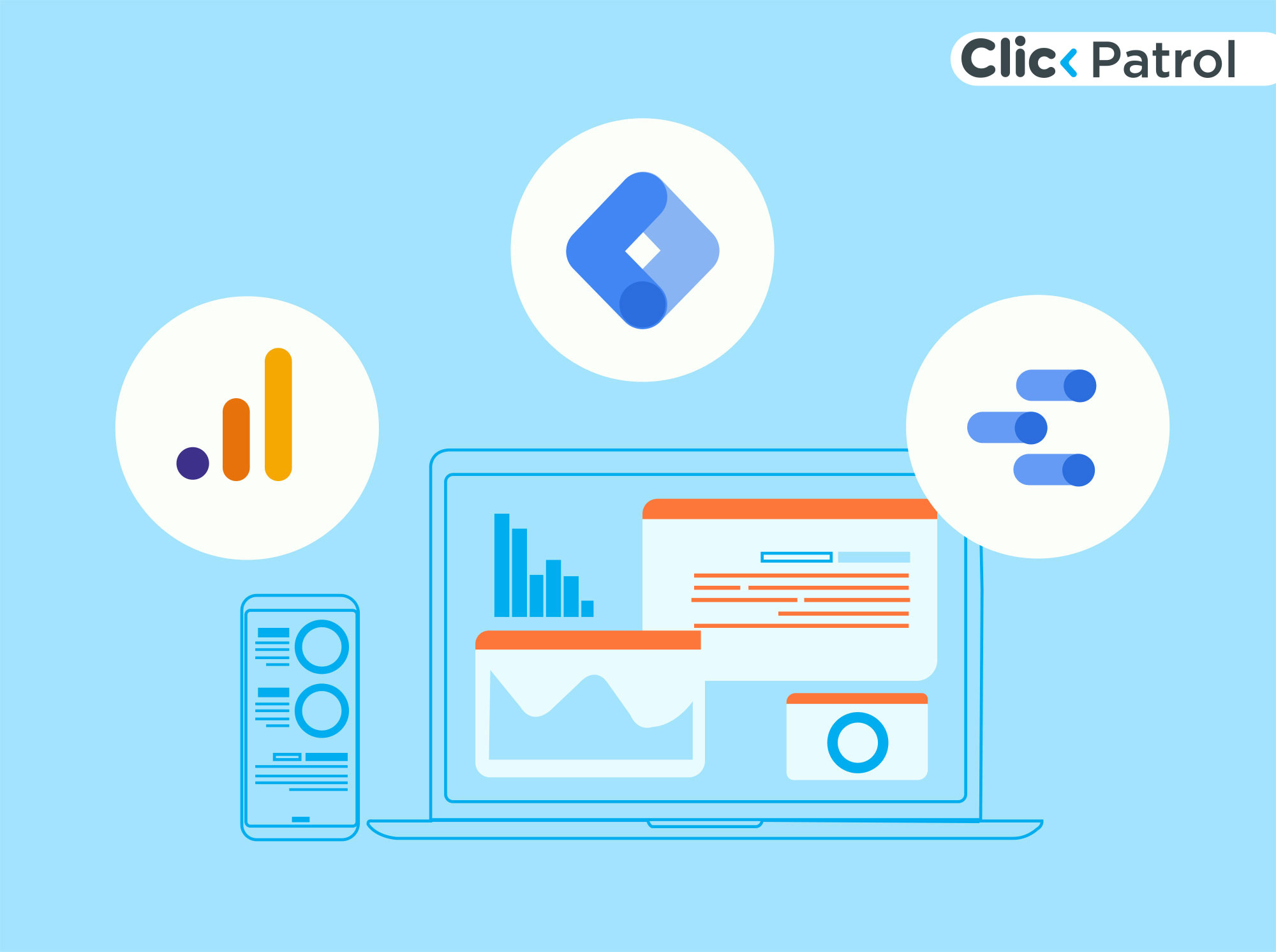
Table of Contents
- Why auditing display network Ad quality is important in 2025
- Display network Ad quality: step-by-step placement audit guide
- Step 1. Define your audit scope and quality benchmarks
- Step 2. Collect and enrich placement-level data
- Step 3. Analyze and flag bad placements
- Step 4. Exclude bad Ad placements and set brand safety rules
- Step 5. Monitor, iterate, and automate
- Step 6. Measure impact and report ROI
- How ClickPatrol supports and accelerates your audit workflow
- Taking control of bad Ad placements and display network Ad quality
In 2025, display network ad quality is more important than ever. Programmatic advertising exposes your campaigns to thousands of sites, including many bad ad placements that waste budget, hurt performance, and damage brand reputation.
The most creative and bidding strategy used in a display campaign can fail if the ad quality of the display network is compromised.
In this article, you will learn how to conduct a thorough display network ad quality audit, identify low-quality placements, and utilize ClickPatrol to ensure your ads appear only on reputable, high-performing sites.
Why auditing display network Ad quality is important in 2025
The proportion of digital display advertisements traded programmatically globally is expected to nearly double to almost 9 out of 10 dollars by 2025.
That is, your advertisements will be shown on thousands of domains, applications, and publisher networks that you did not intend, and you can not manually vet all of them.
On open programmatic inventory, fraud and invalid traffic have caused a significant drain: Q1 2024 benchmarking by Pixalate detected up to 21% of clicks as invalid or fraudulent traffic (IVT) on mobile app inventory.
Ad fraud is also taking out advertiser budgets at scale. It is estimated that the total amount of ad fraud globally will reach $100 billion in 2024. There is an estimate that fraud is 22% of digital advertisement expenditure in 2023.
Made-for-advertising websites accounted for up to 15% of programmatic impressions in 2024 (Adalytics, 2024). That is, inventory created to support ads, and in many cases, lacks substantial content or user interaction.
In short, as your coverage increases, the bottom line depends heavily on the quality of your placement, not just your creative or targeting logic.
Display network Ad quality: step-by-step placement audit guide
This guide shows you how to audit display network placements step by step to remove bad sites, protect your budget, and boost ad performance.
Step 1. Define your audit scope and quality benchmarks
1.1 Set clear parameters
Determine what constitutes a poor placement. For example:
- CTR < 0.03%
- Very low or no conversions
- High cost per conversion (above campaign average)
- Viewability < 25%
- High fraud/invalid traffic score
- Low topical alignment or suspicious TLDs (e.g., .xyz, .site)
1.2 Choose your audit period
- Use a 30–90 day window to avoid short-term spikes.
- Skip short or peak-season campaigns.
1.3 Segment your inventory: Group by:
- Campaign type (brand, retargeting, prospecting)
- Device (desktop, mobile, app)
- Geography
- Targeting method (topic, placement, custom intent)
1.4 Align with business KPIs
- Wasted ad spend
- ROAS improvement
- Lower brand safety risks
- Higher conversion efficiency
Step 2. Collect and enrich placement-level data
2.1 Pull placement reports: From Google Ads or DSP:
- Export domain/URL or app-level data.
- Include metrics like impressions, clicks, cost, conversions, CTR, conversion rate, and viewable impressions.
2.2 Add quality signals
- Fraud or IVT scores (IAS, Pixalate, DoubleVerify).
- Brand safety risk flags (adult, violence, gambling, etc.).
- Domain reputation (age, blacklists, TLD).
- Viewability/time-in-view.
- Content relevance to your campaign.
- Combine performance data with quality attributes to gain a comprehensive view.
Step 3. Analyze and flag bad placements
3.1 Spot cost drains
- Flag expensive placements that deliver little or no value.
3.2 Overlay risk signals
- Focus on placements with high fraud or safety risks.
3.3 Identify domain-level patterns
- Block entire domains or app IDs if multiple URLs perform poorly.
3.4 Check for relevance and drift
- Watch out for placements that may look good now but don’t align with your campaign message.
3.5 Categorize placements
- Immediate exclusion: Underperforming + high risk
- Candidate exclusion: Underperforming + moderate risk
- Monitor: Performing or unknown risk
Step 4. Exclude bad Ad placements and set brand safety rules
4.1 Negative placement lists
- Add bad domains/URLs to exclusion lists in Google Ads or DSP.
- Use shared lists and remove low-value apps.
4.2 Content and category filters
- Block risky categories (e.g., low-value content, referral sites).
4.3 Whitelist high-quality sites
- Prioritize trusted, relevant, and verified publishers.
4.4 Adjust bids
- Lower bids on poor-quality inventory.
- Increase bids for trusted placements.
4.5 Set frequency caps and schedules
- Limit impressions per user (e.g., 3–5 per day).
- Avoid low-performing time windows.
- Apply stricter ad-serving rules on low-tier placements.
Step 5. Monitor, iterate, and automate
5.1 Re-audit regularly
- Weekly or monthly checks.
- Track new bad placements.
- Monitor performance shifts on good ones.
5.2 Set up alerts and dashboards
- Flag low CTR or conversion rates.
- Watch spending on low-quality inventory.
- Use dashboards to spot anomalies fast.
5.3 A/B test exclusion strategies
- Compare control vs. exclusion performance.
5.4 Run back-testing
- Model “what if” scenarios to see potential savings from earlier exclusions.
Step 6. Measure impact and report ROI
6.1 Track key results
- Budget saved from bad placements.
- ROAS or ROI improvement.
- Lower cost per conversion.
- Fewer brand safety incidents.
- Downward trend in wasted spend.
6.2 Use matched time windows
- Compare the results before and after the audit to clearly show the impact.
How ClickPatrol supports and accelerates your audit workflow
Manual auditing is slow and reactive. ClickPatrol helps you automate and scale quality control for your display campaigns by:
- Continuous exclusion generation: Tracks placement data in real time, builds negative lists automatically, and removes the need for manual domain checks.
- Rule-based filtering at scale: Set your thresholds (e.g., CTR < 0.02, IVT > 10%) and let ClickPatrol apply them across accounts, campaigns, or labels.
- Brand safety and contextual filtering: Blocks unsafe or irrelevant placements based on brand safety categories and content context.
- Transparent reporting: Shows spend on poor placements, impression waste, and domain-level risk scores.
- Alerts and drift detection: Flag new or changing domains promptly so you can take action before performance drops.
Taking control of bad Ad placements and display network Ad quality
Top-tier display network ad quality is essential for protecting your budget and maximizing ROI. As programmatic spend grows, so do the risks of bad placements, invalid traffic, and unsafe sites.
Continuous audits and smart exclusion rules help keep your ads in high-performing, brand-safe spaces. With ClickPatrol, you can automatically detect, block, and prevent bad placements, recover wasted spend, and build long-term campaign effectiveness.
Don’t let your ad budget end up in the wrong places; start your free ClickPatrol audit today and keep your ads where they actually convert.
Frequently Asked Questions
-
What is the display network Ad quality?
-
What is the quality of ads in ClickPatrol?
ClickPatrol automatically screens and blocks low-quality placements, keeping your ads on reliable, high-performing, and brand-safe websites.
-
Why is it necessary to audit my display network ad quality regularly?
Regular audits help detect fraud or poor placements early, protect your ad budget, boost ROI, and ensure your ads appear only on reputable sites.






