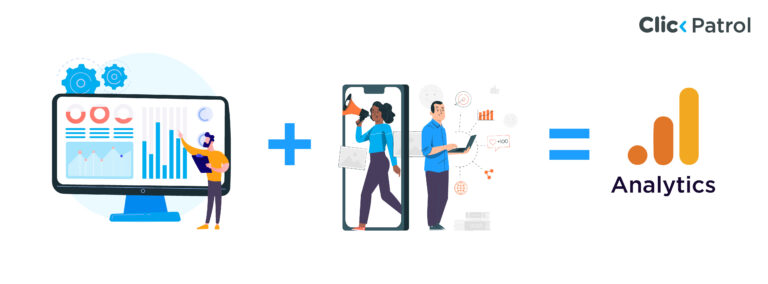
Does VPN Block Ads?
Abisola Tanzako | Jun 13, 2024
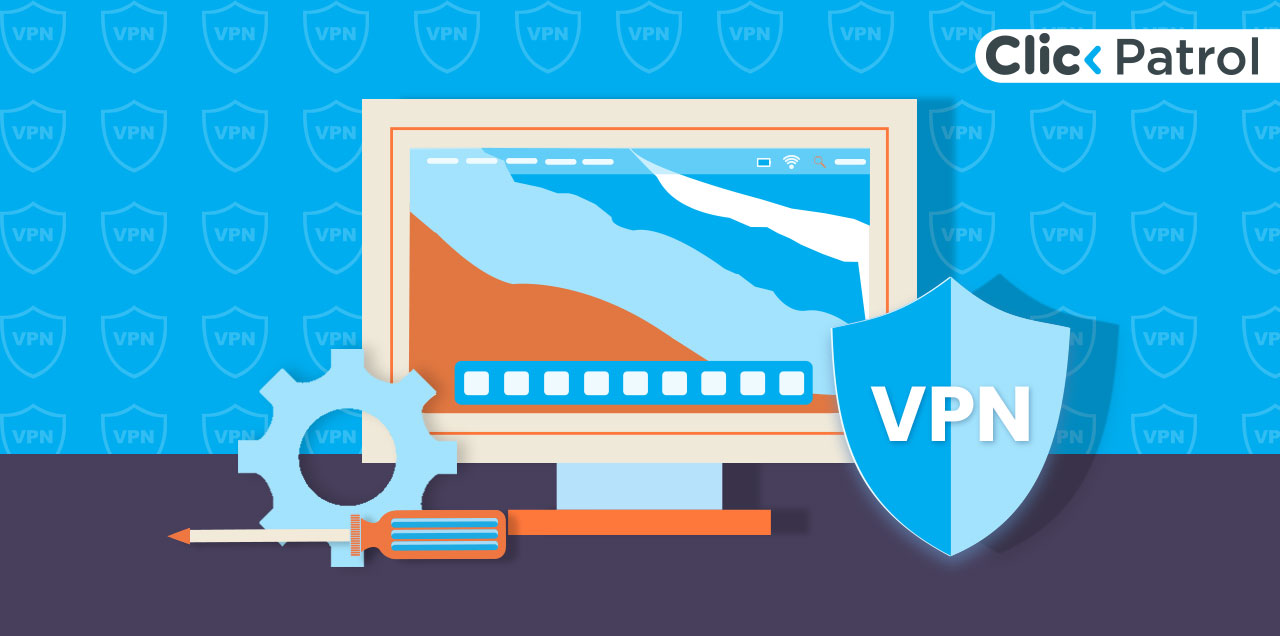
Table of Contents
Can your VPN block ads?
If you are particular about the security and privacy of your online activities, then you are familiar with VPNs. This tool may shield your identity and data from shady parties and prying eyes. However, it is almost impossible not to see ads using this tool. If you want to know whether a VPN can block ads, read this article to the end.
Is VPN an ad blocker?
VPNs and ad blockers differ significantly from each other in features and effectiveness.
1. VPNs
A VPN (virtual private network) is a service that establishes a secure connection between your device and a distant server. By encrypting and rerouting your internet traffic through the server, a virtual private network (VPN) keeps your IP address and location hidden from others who might want to spy on you. In this manner, you can access content that may be forbidden or restricted in your area and browse the web anonymously.
A VPN can help with the following, although not all of them block ads:
- Privacy: It prevents your data from being collected and tracked online by your internet service provider (ISP), advertising, hackers, or government authorities.
- Security: it encrypts your data using robust protocols and algorithms to prevent it from being intercepted or stolen.
- Freedom: Gives you the ability to get beyond geographical limitations on websites, apps, and streaming services.
2. Ad blocker
An ad blocker is a software designed to filter or eliminate ads from a website. Advertisements may be bothersome, diverting, and occasionally detrimental to your privacy and device. They have the potential to corrupt your smartphone with malware, use up all of your capacity, reduce your browsing speed, and deplete your battery. Additionally, some ads may monitor your online activities and preferences, using the data to target you with additional advertisements or sell it to outside parties.
Ad blockers are designed to eliminate these intrusive advertisements and enhance your online experience. Ad blockers have the following advantages, among others:
- Performance: It reduces the data and resources required to load web pages to speed up browsing.
- Privacy: It stops online advertising from following you and gathering personal data about you.
- Control: it gives you more control over the ads you see and how they impact your online experience.
Can a VPN block ads?
Not every VPN can block ads. A VPN was initially designed for your IP address and to encrypt your internet data, not block your ads. However, since ad blockers are linked to online safety, many VPN firms offer ad blocking as part of a more comprehensive internet security package. Another way is to use a VPN to block adverts if you have the appropriate VPN subscription with the proper VPN company.
VPN vs. Ad Blocker: Does having a VPN remove the need for an Ad Blocker?
Even if your VPN includes an ad blocker, you may need an additional one. Research results demonstrate that even the most potent VPN ad blocker does not block all adverts. Ad blockers, as many VPN services refer to them, are more closely related to DNS site filters and anti-trackers. Even though some VPNs confuse them, VPN ad blockers are not the same as ad blockers; they function as tracker and harmful site blockers.
Malicious site blocking, also known as DNS filtering, uses blacklists to stop you from visiting websites that are known to carry malware, adware, or spam. Anti-trackers hinder third parties (such as marketers and data brokers) from collecting information from the websites you visit and creating an account of your online activities by blocking third-party network connection requests. Most VPN ad filters function in this way. DNS and tracker blocking are referred to as ad blockers because they prevent adware and dissuade targeted digital adverts.
They also promote a consent-based strategy for internet usage and offer privacy benefits. However, their method of blocking adverts differs from that of ad blockers. A classic ad blocker operates by searching the web page for ad codes instead of using a VPN. It blocks ad material from showing if it finds any ad code. Most VPN “ad blockers” are less successful at blocking ads than stopping tracking and preventing access to dangerous websites. For instance, VPNs such as IVPN, Norton Secure VPN, and SurfEasy have what look like ad blockers but are tracker blockers.
How to use a VPN to block ads
Blocking online ads using a functional VPN ad blocker is incredibly simple.
Using a VPN, you can block advertising as follows:
- You must first get a VPN containing an ad blocker to prevent adverts. We advise using private internet access.
- After downloading the VPN, you must enable its ad-block feature. Although they go by different names, you may find them in the Preferences or Settings menu. Go to Settings first, using Private Internet Access as an example.
- Next, choose privacy from the menu and turn on PIA MACE.
- Now that the ad blocker is turned on, you must establish a VPN connection to block ads and any additional trackers or viruses in the VPN’s security package.
Top 5 VPN ad blockers
Here are the VPN ad blockers evaluated based on ad blocker test performance, manual site tests, and the number of devices/browsers the ad blocker can use (macOS, Windows, iPhone, Android, Chrome, and Firefox). The top five VPN ad blockers, both free and paid, are:
1. PIA MACE
Prevents 80% of Advertisements on All Devices. The PIA MACE ad blocker protects all devices from viruses, trackers, and ads.
Pros
- 80% of internet ads are blocked
- stops Spotify and Google ads
- Completely disables analytical trackers
- Ad, tracker, and malware blocker that is simple to use
- Functions with all browsers and devices
- Reasonably priced premium pricing
- Ad, tracker, and malware blocker that is simple to use
- Functions with all browsers and devices
- Reasonably priced premium pricing
Cons
- No ability to customize ad blocks
- Do not block YouTube or Twitch adverts
- Unable to whitelist domains
- Not compatible with iOS
Based on the review, PIA MACE is the top VPN ad blocker. Most social trackers, all analytic trackers, and the vast majority of ads are blocked by it. It is straightforward to use, works with all devices and browsers, and blocks adverts from Google and Spotify. MACE has flaws, just like any other VPN ad blocker. It won’t block ads on Facebook, Twitch, or YouTube. Additionally, there are no choices for modification. MACE can only be turned on or off, and specific domains cannot be whitelisted.
To make sure nothing gets through, PIA employs publicly accessible blocklists and updates its list of harmful websites once a month. It doesn’t just prohibit its competitors’ ads; it doesn’t allow any of its own or those of its business partners. Although MACE is a toggle-on function, it’s worth employing if you already use PIA, even though it won’t block all ads. Because MACE blocks most ads from appearing, it may even shorten the time pages load. Though not free, PIA MACE costs around $2.03 for a membership. Because of this, it’s among the best VPNs and the cheapest. PIA has a vast server network, is speedy, and does not keep records.
2. NordVPN Threat Protection
Blocks Most Ads. Threat Protection (CyberSec) blocks most ads and analytical trackers on all platforms and browsers, including Windows, Android, macOS, and iPhone.
Pro
- Blocks most ads across the web
- Works well as an ad blocker on Google and Twitch
- Customizable ad blocker
- Includes file scans, anti-malware, and anti-tracker features.
- Real-time data
- Compatible with any device and browser.
Cons
- Averagely blocks fewer ads than both Atlas VPN and PIA
- Unable to block Spotify ads
- Occasionally blocks access to reputable websites
- It doesn’t stop most social trackers
One of the most widely used VPN VPN ad blockers is NordVPN’s Threat Protection (previously CyberSec). It is adaptable, works with all widely used devices and browsers, and provides up-to-date information on prohibited ads and trackers.
3. Atlas VPN Shield
This shield blocks 87% of adverts for Android and macOS. It is only available on Android and macOS, but it is effective against the majority of ads and trackers.
Pros
- Top average success rate for ad blocks (87%)
- Blocks most social and analytical trackers
- Blocks YouTube, Twitch, and Spotify ads
- The most affordable VPN
- Real-time data
- Simple to use
Cons
- Available only on Android and MacOS
- Doesn’t block Google ads
- Ad blocker is not included in the free version.
The Shield feature of Atlas VPN typically filters most ads, but its restricted compatibility with many devices is a disadvantage. The ad blocker for Windows and iOS is not accessible with Atlas VPN. Atlas VPN could block YouTube, Spotify, and Twitch ads. It won’t, however, block everything, such as pre-roll ads, as with all VPN ad blockers. It was incredibly frustrating because the shield was unable to prevent Google ads. Shield has an easy-to-use toggle option, but customization comes at a cost. You are unable to whitelist specific websites, just like with PIA MACE.
There is a free version of Atlas VPN. However, the shield is only available to paying customers. However, it costs about $1.99 and is among the least expensive VPNs. Shield alone isn’t worth the cost of an Atlas VPN subscription. While it isn’t always successful and won’t completely prevent embedded advertising content from appearing, it can aid in the fight against pop-up banners, spyware, and trackers. It indicates that it is generally a good VPN.
4. Windscribe Ad Crusher
The Best Free VPN Ad Blocker. The most outstanding free ad blocker, Ad Crusher, also has an in-built cookie blocker. However, it is only available as a browser extension.
Pros
- Great free VPN for ad blocking
- Blocks ads, even when not linked to a server.
- Completely disables analytical trackers
- Options for customization
- includes malware evader and cookie blocker
- Blocks some YouTube and Google ads
Cons
- Only extensions for Chrome and Firefox
The best free VPN ad blocker is Windscribe. It offers many adjustable features, disables all analytic trackers, and prevents adverts without a VPN connection. The main issue is that it isn’t a part of the complete VPN app, which is only available to Windscribe premium users. Since it’s merely an extension for browsers, it can only be used on Chrome and Firefox.
5. TunnelBear Blocker
Blocks 87% of ads. With lots of customization options, this free ad blocker plugin blocks most ads.
Pros
- Free ad blocker
- Blocks most trackers and ads
- Many customization choices
- Blocks YouTube and Twitch banner ads
- Real-time data
- Simple to use
Cons
- Only browser extension
Since the browser extension for TunnelBear Blocker doesn’t include a VPN, it isn’t, technically speaking, a VPN ad blocker. Using it, you cannot modify your IP address. It is, however, regarded as an add-on to the core TunnelBear VPN product. TunnelBear Blocker is on the list because it is simple to set up and operate, has a beautiful design, practical customization options, and real-time information about all ads blocked. With Atlas VPN, TunnelBear Blocker blocked the most ads (87%) and 94% of all analytic trackers. Ads, social buttons, pixel tracking, and even your microphone can all be blocked by TunnelBear Blocker.
Should I use VPN to block ads?
VPNs can indirectly block some ads, but they are not a sufficient solution to prevent all kinds of ads. Ad blockers can block specific advertisements from websites, but their compatibility with different browsers and devices may be limited.
FAQs
How can I stop Ads on a VPN?
Nearly all of the free VPNs that are available contain ads. There is no getting around the fact that the ads are hardcoded into the app and that pushing them is one way free VPN services can monetize. You should sign up for a premium VPN subscription to prevent ads from showing on your VPN. Purchasing a VPN will spare you from unpleasant pop-up ads and upgrades. It also implies that the risks associated with free VPNs can be avoided. If money is a concern, getting a good VPN at a reasonable rate is still possible.





