Low-quality ad sites feature content that is inadequate or irrelevant, created solely to profit from ads.
They are filled with spammy pop-ups, bots, or misleading content that squanders your ad budget and harms brand reputation.
How to block low-quality ad sites from display campaigns: 5 Effective ways
Abisola Tanzako | Nov 04, 2025
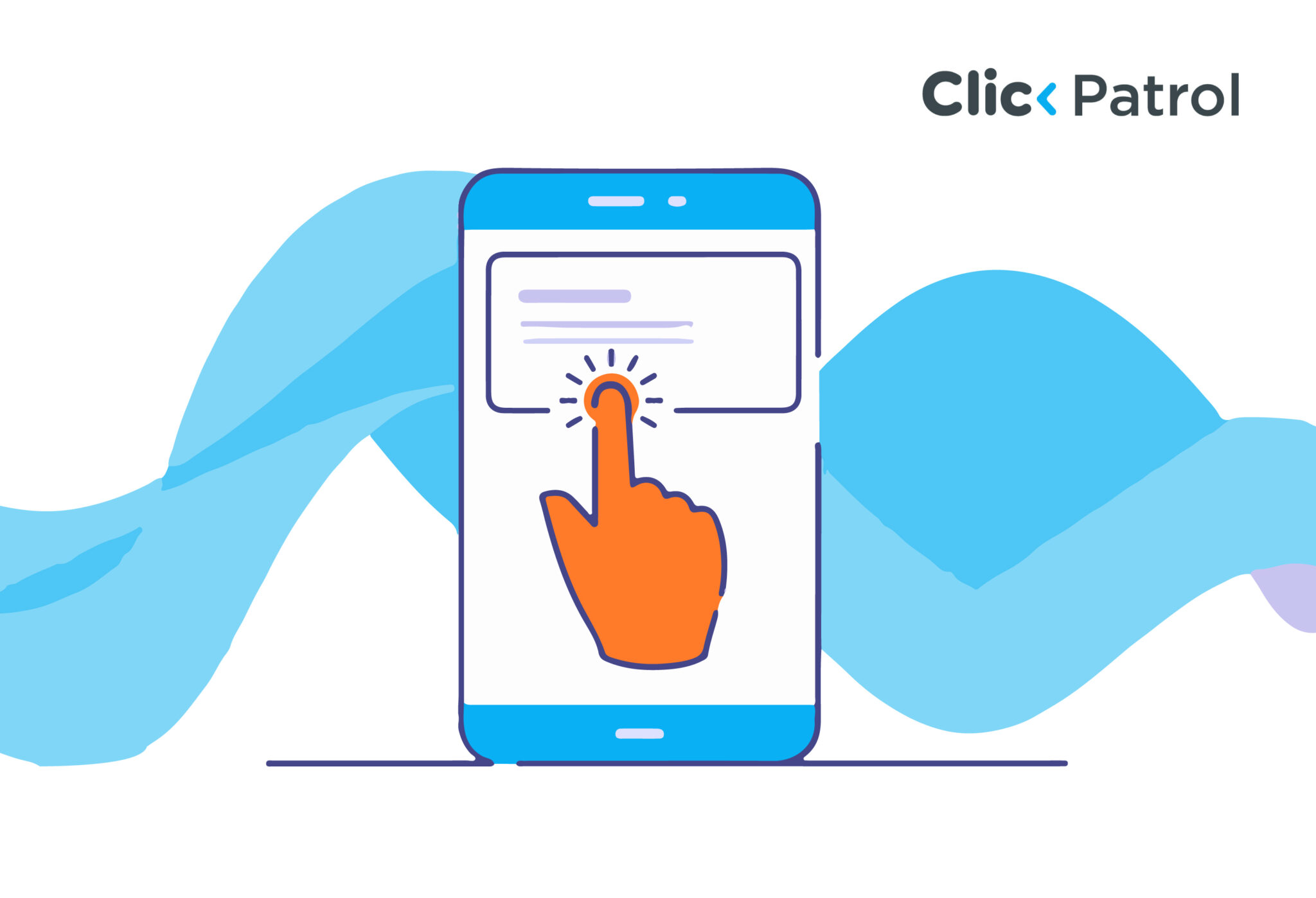
Table of Contents
- What are low-quality ad sites?
- How to identify low-quality ad sites in your campaigns
- Step-by-step: How to block low-quality ad sites
- How ClickPatrol automatically blocks low-quality ad sites
- The benefits of keeping your ads off low-quality sites
- Case study: Conservio: Clean traffic and high ROI
- Take control of your ad placements before they control you
Every year, advertisers lose thousands to low-quality ad sites. Advertisers expect their display ads to appear on reputable sites, but without controls, this rarely happens.
Programmatic ad networks can force ads to millions of placements, and none of them are the same. Some are loaded with spam traffic, deceptive content, or even malware.
This article explains how to spot, block, and prevent low-quality ad sites from draining your campaign budget, with automation tools like ClickPatrol doing the heavy lifting.
What are low-quality ad sites?
Low-quality ad sites don’t provide real value to users and exist primarily to generate ad revenue.
Low-quality ad sites often contain thin or scraped content, intrusive pop-ups, excessive ad placements, or simulated traffic designed to inflate ad impressions and clicks. Some characteristics of low-quality ad sites include:
- Clickbait or misleading headlines for the purpose of driving views only.
- Bot-generated or non-human traffic, exaggerating impressions and clicks.
- Content farms that repost low-effort, copied content.
- Made-for-advertising (MFA) sites are heavily loaded with ads and offer little to no genuine content.
- Deceptive or off-topic content, including adult, political, or extremist content.
- Fake news or disinformation can harm a brand’s reputation.
While these sites might seem like insignificant annoyances, their total effect on a brand’s performance and reputation can be overwhelming.
How to identify low-quality ad sites in your campaigns
You should be able to identify low-quality placements before you can block them. The following is how you can locate possible problem areas in your campaign data:
Analyze placement reports
Check the areas or web addresses on which your advertisements are running. Look for patterns like:
- Strange domain names containing numbers, hyphens, and random strings.
- Web pages that get many impressions but few clicks or conversions.
- A location that has no relevance to your target audience or industry.
Check engagement metrics
Poor-quality sites typically exhibit high bounce rates or short session times, or zero conversions. These are warning signs that the traffic can be non-human or irrelevant.
Audit site content
Visit the suspicious placements manually.
- Is the site legitimate?
- Is it original, useful, and relevant content? Otherwise, it is likely a low-quality advertisement site.
Use verification tools
Brand safety and verification tools can scan placements for fraud, malware, or inappropriate content.
However, while helpful, these tools can be complex to manage manually, and that is where ClickPatrol simplifies the process.
Step-by-step: How to block low-quality ad sites
In case you are running display campaigns on such platforms as Google Ads or programmatic networks, there are a few things that you can do to prevent exposure to poor placements:
Use placement exclusions
Excluding specific sites or areas from your campaign is possible. Check your placement report regularly and block suspicious or irrelevant sites.
Add negative keywords
Negative keywords ensure that you do not advertise on such material as gambling, politics, or adult content.
Adjust targeting settings
Target users more effectively and exclude irrelevant topics to minimize random placements. Pay attention to sites within your niche or target market.
Opt for managed placements
Rather than using automatic placements, select a list of sites where you would prefer your ads to be placed. Although this method is more time-consuming, it gives you control over ad quality.
Regularly audit campaigns
Establish a schedule (once a week or once a fortnight) to go through placement reports. Even the best campaigns can end up appearing on low-quality sites over time if left unchecked.
These measures are necessary but can be tedious, especially when advertisers manage multiple campaigns. That is why automation is key.
How ClickPatrol automatically blocks low-quality ad sites
ClickPatrol, among its numerous services, included mechanisms to prevent ads from appearing on bad placements.
Instead of wasting hours manually inspecting site lists or worrying about ad spend that goes to waste, ClickPatrol detects low-quality, irrelevant placements in real time and blocks them. How it works:
Automated placement monitoring
ClickPatrol continuously monitors where your display ads appear. It identifies suspected or low-quality domains using a combination of parameters, including engagement, content inspection, and traffic quality.
Filtering out irrelevant and malicious sites
When it detects low-quality or irrelevant placements, ClickPatrol filters them automatically from your campaigns. Your ads, therefore, appear only on high-quality, brand-safe sites.
Insights for optimization
The platform provides immediate visibility into your placement performance, telling you which sites are delivering real engagement and which are wasting your budget.
Protection from ad fraud
In addition to bad sites, ClickPatrol safeguards against fake clicks and invalid traffic, delivering complete campaign protection.
The benefits of keeping your ads off low-quality sites
When you make sure that your advertisements are placed on only reputable websites, you open numerous benefits:
- Better ROI: Each impression is more likely to reach a real, interested consumer.
- Improved brand safety: Protect your reputation by avoiding questionable content.
- Cleaner data: Make better optimization decisions with accurate, fraud-free analytics.
- More precise audience targeting: Make sure you target users who matter.
- Less wastage: No more paying for false traffic or unconverted impressions.
Advertisers who regularly clean their placement lists and use automated protection systems, such as ClickPatrol, realise significant performance improvements over time.
Case study: Conservio: Clean traffic and high ROI
ClickPatrol’s system and AI detected non-human traffic and poor-quality placements. Exclusion policies were implemented to remove unnecessary and malicious placements (or at least “sanitize” the traffic by blocking bots).
After-deployment:
- 14% reduction in non-human traffic.
- 17% reduction in campaign wastage spend.
- Improved ROI from high-quality traffic.
Take control of your ad placements before they control you
Every impression on a low-quality ad site burns off your budget, distorts your data, and hurts your brand.
With active detection and blocking of bad placements, and automation solutions like ClickPatrol, advertisers can now ensure that every ad dollar is spent in front of real audiences and on safe sites.
Also, ClickPatrol not only detects the problem, but also eliminates it. With real-time scanning, automatic exclusion of low-quality placements, and complete protection against fake clicks, ClickPatrol enables you to keep your campaigns as clean, secure, and profitable.
Stop wasting budget on bad ad sites. Start protecting your brand and enhancing ROI today with ClickPatrol.
Frequently Asked Questions
-
What are low-quality ad sites?
-
How do low-quality ad sites affect ad performance?
Banners on low-quality placements generate fake clicks and impressions, inflate your analytics, and decrease ROI.
They also damage your brand’s reputation with inappropriate or misleading content.
-
How does ClickPatrol help block low-quality ad websites?
ClickPatrol filters out and blocks low-quality, irrelevant placements in real-time, enabling traffic analysis and monitoring, and showing your ads only on reputable, brand-safe websites.






