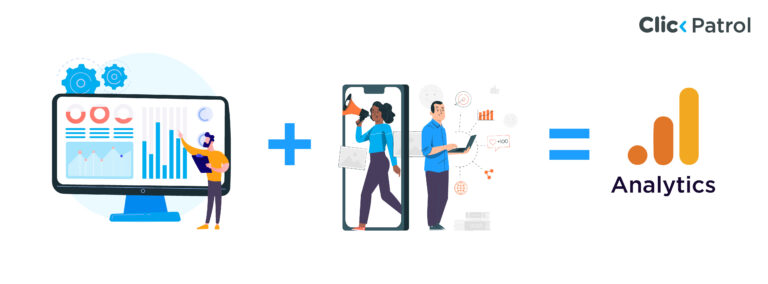
How to Clean Traffic in Google Ads
Abisola Tanzako | Sep 11, 2024

Table of Contents
One of the best online advertising networks is Google Ads, which allows businesses to connect with millions of potential clients. However, not all of the traffic that Google Ads produces is useful. Poor-quality traffic can save budgets and distort campaign effectiveness data. Examples of this type of traffic include clicks from competitors, bots, and uninterested visitors.
Optimizing your Google Ads campaigns’ return on investment (ROI) requires cleaning up this traffic. In this article, we will go through how to clean up Google Ads traffic, which can improve your analytics and yield better campaign results.
Understanding traffic in Google Ads
Before using traffic-cleaning strategies, it is critical to comprehend what makes for high-quality traffic. Quality traffic refers to clicks from people interested in your product or service and likely to convert. On the other hand, low-quality clicks refer to clicks from people who are not genuinely interested in your product or services. Low-quality traffic consists of the following:
- Bot traffic: Clicks are automatically produced by software or scripts but do not want to be bought.
- Competitors’ clicks are from rivals attempting to spend all your advertising money.
- Accidental clicks: People who accidentally click on your advertisement without intending to interact.
How to clean your traffic in Google ads
Below are ways on how to clean your traffic in Google ads:
1. Examine your sources of traffic.
Analyzing the source of your clicks is the first step toward cleaning up traffic. Google Ads gives you some options to track and assess the quality of your traffic:
- Google Analytics: By connecting your Google advertising account to Google Analytics, you can monitor user behavior after users click on your ads. Metrics that reveal information about the quality of traffic include bounce rate, time on site, and pages per session.
- IP address reports: You may view the IP addresses of people who click on your advertising through Google Ads. Repeatedly clicking from the same IP address may be a sign of bot activity or competitor clicks.
- Geographic performance reports: Examining the location of your clicks can help you identify areas with a high concentration of low-quality traffic. For instance, it would be worthwhile to investigate further if you see an abnormally large number of clicks from a place where you rarely conduct business.
- Click patterns: Watch for odd click patterns, such as many clicks in a short period or from areas outside your typical target market. These patterns may indicate bot traffic or fraudulent behavior.
2. Practice IP exclusions
You can remove questionable IP addresses from your campaigns once you have found them. You can apply IP exclusions to Google adverts to stop people from those IP addresses from seeing your adverts.
i.) How to exclude IP addresses:
- To edit a campaign, go to your Google Ads account and select your desired campaign.
- Go to the “Settings” tab.
- Scroll down to the “IP exclusions” section.
- Select the IP addresses you wish to block,
- Click on “save” to save the changes you made.
ii.) Tips for IP exclusions:
- Regular updates: Based on your analysis, update your list of excluded IP addresses regularly. Regular monitoring is vital, as new fake IPs may surface over time.
- Segment exclusions: If managing several campaigns, consider dividing IP exclusions according to campaign types or geographical focus. This strategy allows you to have more precise control over your campaigns.
- Test and monitor: After implementing IP exclusions, monitor your campaign’s performance to ensure no vital traffic is overlooked. If you observe a performance decline, examine your exclusions and make the required modifications.
3. Employ negative keywords
Negative keywords are an effective method of removing traffic that isn’t relevant. You can stop searches that are unlikely to result in conversions from triggering your adverts by including negative keywords in your campaigns.
i.) How to include negative keywords
- Navigate to the “Keywords” tab in your Google Ads account.
- Click “Negative keywords.”
- Choose “Ad group level” or “Campaign level.”
- After entering the keywords you wish to exclude, “save” your modifications.
ii.) Tips for negative keywords:
- Industry-specific: for instance, if you offer luxury goods, you may want to include negative terms like “bargain,” “discount,” or “cheap” to stay clear of customers on a tight budget.
- Irrelevant searches: If your business sells men’s shoes, you can avoid having your advertisements appear in irrelevant searches by including negative keywords like “women’s” or “children’s.”
- Competitor names: If you do not want to compete directly for particular branded terms, you can include competitor names as negative keywords to save money.
- Continuous research: Regularly examine your search terms report to find new negative keywords. Your list of negative keywords may need to be revised when search trends and user behavior shift.
4. Optimize your ad targeting.
Effective ad targeting is essential to attracting quality traffic. To connect with people more likely to be interested in what you have to offer, Google AdWords provides several targeting choices. These include:
- Demographic targeting: Utilize demographic targeting to reach consumers according to their age, gender, household income, and other characteristics. For example, if women between the ages of 25 and 34 are the target market for your goods, you can target this demographic with your campaign.
- Location targeting: Target the regions where your intended audience will most likely reside. Restricting your geographic targeting can help you acquire fewer irrelevant clicks outside your business’s area.
- Device targeting: Optimize your advertisements for mobile, desktop, and tablet devices that your audience utilizes. If your website needs to be mobile-friendly, consider concentrating more on desktop visitors until changes are made.
- Audience targeting: Utilize Audience targeting tools like custom intent audiences, affinity audiences, and in-market audiences to connect with people who are actively looking for goods or services similar to yours.
Tips for Ad targeting:
- A/B testing: Test various targeting choices regularly to find the best combinations. Using data-driven insights, A/B testing enables you to refine your targeting strategy.
- Layered targeting: Combine various techniques, such as location and demographic targeting, to better target your audience and increase the quality of your traffic.
- Exclude irrelevant audiences: You can utilize audience exclusions to stop users who are unlikely to convert from seeing your advertising, including past customers who have already made a purchase.
5. Track your CTR (Click-Through Rate)
Although a high click-through rate (CTR) may indicate effective advertising, it can also mean low-quality clicks are drawn to your adverts. If you observe low conversion rates and a high CTR, it is worthwhile to investigate further.
i.) How to Track and Analyze CTR:
- In your Google Ads account, go to the “Ads” tab and check the CTR for each advertisement.
- Your conversion rate should be compared to the CTR. A low conversion rate and a high CTR could indicate that clicks on your advertisement come from indifferent users.
ii.) Increasing conversion rates and CTR:
- Refine ad copy: Communicate the value proposition clearly and relevantly to your target audience. Avoid headlines that resemble clickbait, as they might get hits but not convert.
- Match ads to landing pages: Make sure the information on your landing page fulfills the promise you made in your advertisement.
- Employ ad extensions: Ad extensions like callouts, site links, and structured snippets can offer more information and enhance your advertisement’s appeal to viewers.
6. Use click fraud detection tools.
You can use click fraud detection solutions such as ClickPatrol to identify and block fraudulent clicks before they harm your budget. These tools analyze click patterns, user behavior, and other criteria to detect and prevent real-time click fraud.
Tips to use click fraud detection software
- Connect with Google Ads: Make sure that your selected solution easily connects with Google Ads for actual time tracking and reporting.
- Frequent audits: Conduct routine audits to ensure your click fraud protection settings are current and functional.
- Report fraudulent activity: You may be eligible for reimbursement from Google Ads if you report fraudulent clicks. Google has procedures for dealing with fake clicks and may offer refunds in certain situations and clean up invalid traffic from Google ads.
Cleaning up invalid traffic in Google ads is important.
You must clean up your Google Ads traffic to maximize ROI, optimize ad spend, and improve campaign effectiveness. IP exclusions, negative keywords, improved targeting, and click fraud detection are just a few tactics you can use to ensure the right audiences see your ads and lessen the impact of low-quality traffic.
Long-term success with your Google Ads campaigns and maintaining high-quality visitors depend on continuous monitoring and optimization.
FAQs
Q. 1 What does low-quality traffic in Google Ads mean?
Low-quality traffic clicks refer to clicks from sources unlikely to result in leads or customers. This includes clicks from individuals not in your target audience, clicks from competitors, clicks that happen by accident, and clicks from bots.
Q.2 How can I stop users not in my target audience from seeing my ads?
Use audience exclusions to concentrate on users more likely to convert, refine demographic and geography targeting, and use negative keywords to keep irrelevant users from seeing your advertising.





