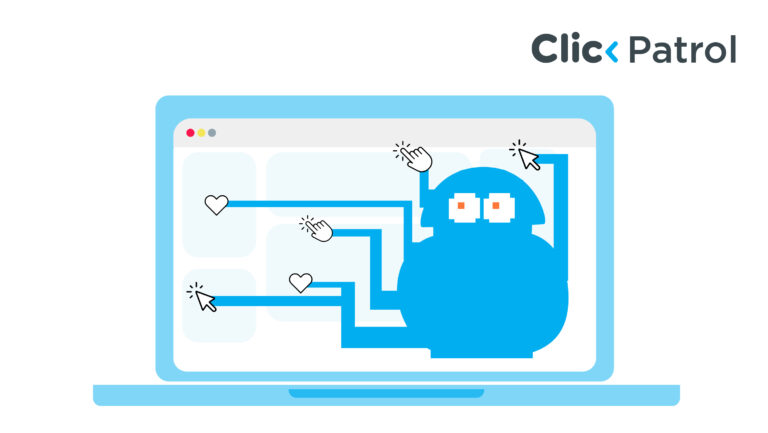Mastering target CPA in Google Ads: Strategies, insights, and best practices for 2025
Abisola Tanzako | May 19, 2025
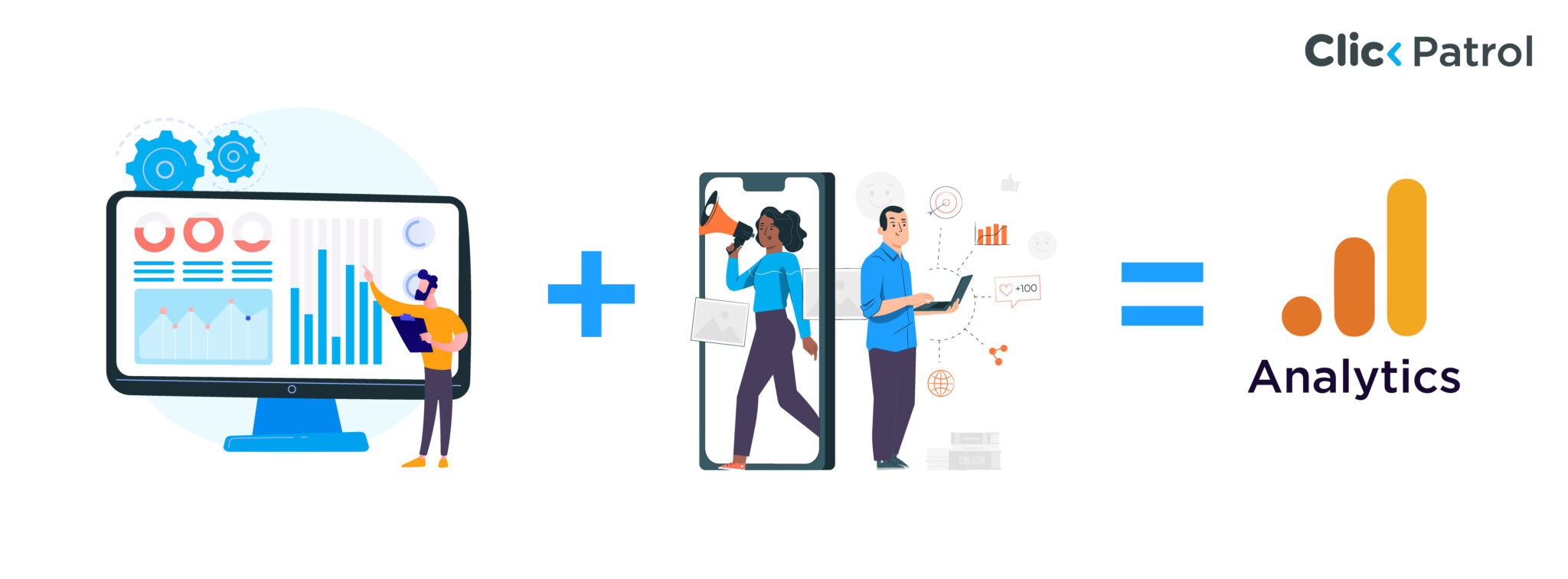
Table of Contents
- What is target CPA in Google Ads?
- How the target CPA works
- Why use target CPA?
- The importance of the target CPA in 2025
- Setting up the target CPA in Google Ads
- Best practices for optimizing target CPA campaigns
- Common challenges with target CPA and solutions
- Target CPA vs. other bidding strategies
- Steps to achieving success with the target CPA
- FAQs
Businesses utilize Google Ads as a vital advertising platform to drive conversions, increase brand visibility, and achieve optimal return on investment (ROI).
According to Forbes reports, Google Ads maintains a significant market presence, controlling 28.6% of the worldwide digital advertising market. Based on research from Statista, the entire market value is projected to reach $740 billion by 2025.
Google’s Target CPA system utilizes advanced machine learning features to optimize campaigns, making it an excellent solution for advertisers seeking cost-effective conversions.
The article explores Target CPA functionality through optimization methods alongside best practices for upcoming successful 2025 campaigns.
What is target CPA in Google Ads?
Target CPA operates within Google Ads as an automated system that optimizes bid strategies to achieve maximum conversions while staying within your specified cost per acquisition (CPA) limits.
Target CPA optimizes automated bids to secure valuable actions, including purchases, lead form submissions, app downloads, or specified actions.
Target average cost per conversion enables Google Ads to adjust real-time bids by leveraging auction-time signals from user intent, device characteristics, location data, and historical campaign data to achieve your desired outcomes.
How the target CPA works
By choosing Target CPA, Google Ads applies predictive algorithms to examine millions of signals in each ad auction. The system processes millions of signals during each ad auction to determine the conversion probability.
Google raises click bids for high conversion opportunities while lowering them for less promising ones to maintain an average CPA near your target budget.
The target CPA value you set will determine Google Ads bidding strategies that achieve particular conversion levels while keeping costs at $25 per conversion.
Each conversion displays an associated cost through time-based average rates, even though the system focuses on individual events.
Why use target CPA?
Target CPA is most appropriate for advertisers who:
- Have specific cost-per-conversion goals.
- Would like to take advantage of Google’s advanced machine learning for bid optimization.
- Have sufficient conversion data (15–30 conversions in the past 30 days).
- Are interested in scaling campaigns without going over budget.
By automating bid adjustments, Target CPA conserves time and enables companies to focus on strategy, ad creative, and landing page optimization.
The need for such a requirement can be inferred, as Statista reports that finance industries handle average CPAs of $41.43.
In contrast, retail handles an average of $23.84, highlighting the need for tailored bidding strategies.
The importance of the target CPA in 2025
As digital ads become increasingly competitive, maintaining price while maximizing conversions is critical. Google’s AI-driven advertising innovation has further refined Target CPA’s predictive feature, making it an indispensable tool.
Optimized Google Ads, as reported by Forbes, can maximize ROI up to 30%, and Target CPA automation is at the core of achieving this.
As reported by Statista, 63% of Google searches were conducted on mobile in 2024, and mobile advertising spending is on the rise.
Thus, Target CPA’s ability to adjust bids for device-specific performance is more valuable than ever.
Setting up the target CPA in Google Ads
Users can successfully use Target CPA through this process:
- Set up conversion tracking: Accurate conversion tracking is essential. Link Google Ads to Google Analytics or CRM systems through which you can record purchase transactions and form submission activities. According to Google, the system requires at least 15–30 conversions occurring within 30 days.
- Choose your campaign: The Target CPA function is compatible with Search, Display, Demand Generation, Performance Max, and App campaigns, but remains incompatible with Shopping and video campaigns. Move to the “Campaigns” section, choose your campaign, and then access the “Settings” page.
- Select target CPA: You should select Target CPA within the “Bidding” section before entering your preferred average conversion cost. The suggested target will be based on your past CPA data, which Google collects over the previous 30 days.
- Review budget settings: Ensure the daily budget selection covers the target CPA needs. To reach your monthly spending limit successfully, Google recommends allocating a budget equal to twice your normal daily spending amount.
- Monitor the learning phase: Google requires a 7–14 day learning period to enable its automated bidding system to optimize financial offers. The current period requires no substantial alterations, as stability necessitates ongoing maintenance.
Best practices for optimizing target CPA campaigns
To maximize Target CPA’s effectiveness, adopt these best practices:
1. Set realistic target CPAs: Setting a Target CPA that is too low can restrict traffic and conversions. For instance, if your past CPA was $30, a $15 target could result in fewer impressions. Begin with a target near your 30-day average CPA and adjust in 10–20% increments. Statista reports that CPAs differ, with finance at $41.43 and retail at $23.84, so match targets to industry standards.
2. Segment campaigns for precision: Cluster products or similar CPAs’ keywords into separate campaigns or ad groups. Branded searches have a lower CPA than unbranded searches, and grouping them will confound the algorithm. Segmentation makes the bid more accurate.
3. Enhance Ad relevance and quality score: An enhanced quality score decreases CPC and CPA by improving ad rank. Optimize:
- Relevant keywords: Use phrase or exact match keywords.
- Engaging Ad copy: Improve CTR by using simple CTAs and benefit-focused headlines.
- Negative keywords: Prevent irrelevant terms from reducing wasted spend. According to Forbes, a one-point improvement in quality score decreases the cost per click (CPC) by 16%, impacting the cost per acquisition (CPA).
4. Enhance landing page experience: A clean, mobile-responsive landing page with fast CTAs and legible CTAs raises the conversion rate, lowering CPA. Statista indicates that a one-second variance in mobile page load time can result in a 20% decrease in conversions.
5. Utilize device-specific targeting: According to Statista, 63% of mobile Google searches allocate device-specific target CPAs for paying for varying conversion rates across mobile, desktop, and tablet devices.
6. Use remarketing: Remarketing targets individuals who have already visited your site, lowering the CPA by focusing on high-intensity users. According to Forbes, remarketing can increase conversion up to 150%.
7. Continuously track and tweak: Utilize Google Ads’ Recommendations tab and Auction Insights report to monitor CPA performance. Modify targets by performance to optimize conversions or manage costs.
Common challenges with target CPA and solutions
Target CPA has problems, but they can be solved:
1. Low conversion volume: Fewer than 30 conversions in 30 days may be an issue. Use Maximize Conversions until you have consistent volume, then switch to Target CPA.
2. Volatile CPAs: Large swings, such as introducing new keywords, cause CPA volatility. Change less as you are learning. Statista suggests that consistent management reduces CPA volatility by 15%.
3. High CPCs during the learning phase: The algorithm may also check for high CPCs, which briefly generate spikes in CPA. Allow 7–14 days for learning, and have enough budget support.
4. Too aggressive targets: A Target CPA much lower than your past average can result in fewer impressions. According to data, gradually lower targets.
Target CPA vs. other bidding strategies
Compare target CPA to alternatives:
- Optimize for conversions: Prefers the number of conversions, optimally suited for low-conversion data or no CPA target
- Target ROAS: Scales to return on ad spend, for use with 50+ converting ecommerce.
- Manual CPC: Offers bid control but requires know-how. Forbes finds that automated bidding increases ROI by 25% in high-data campaigns.
Steps to achieving success with the target CPA
Target CPA is the game-changer for equalizing conversions and spending in Google Ads.
By leveraging Google’s machine learning, being realistic about your goals, achieving maximum ad relevance, and optimizing your landing pages, you can earn a significant ROI in 2025.
As digital ad spending is poised to reach $740 billion, according to Statista, grasping the target CPA is essential. Implement these strategies, monitor performance, and adapt to Google’s evolving features for long-term success.
FAQs
Q.1 Why is the target CPA different from the average CPA?
Target CPA is what you ideally need to pay for each conversion on average, while average CPA is the actual amount you pay (ad spend divided by conversions). Average will be different from what you desire.
Q. 2 What number of conversions should I get for the target CPA?
15–30 in the past 30 days, recommends Google.
Q. 3 Can Target CPA work for any campaign?
Target CPA can be used across search, display, demand generation, Performance Max, and app campaigns, but it does not work in shopping or video campaigns.
Q. 4 What happens if my target CPA is too low?
A low target CPA can result in fewer impressions and conversions. Start close to your recent CPA and slope gradually.