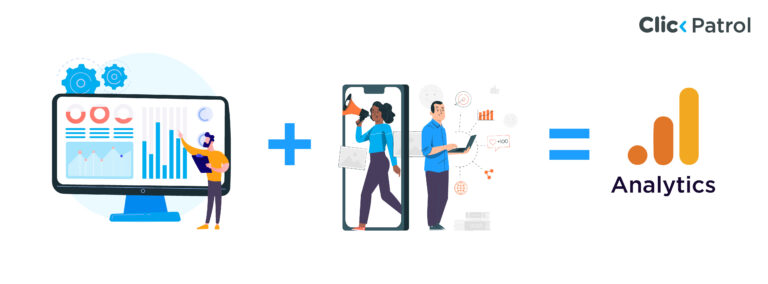How to Set Up Fake Click Protection
Abisola Tanzako | Nov 04, 2024

Table of Contents
Adequate fake click protection can save your business.
With businesses increasingly depending on digital advertising, pay-per-click (PPC) campaigns have become a potent means of generating leads, traffic, and conversions. However, fake clicks have become a chronic and expensive issue with the growth of online advertising. By having malicious competitors, bots, or click farms generate fake or unauthorized clicks on your adverts, fake clicks raise your advertising expenditures without producing significant returns.
In addition to wasting your advertising money, fake clicks skew your key performance data, making it challenging to assess the success of your campaigns. Fortunately, you can secure your campaigns and ensure your spending is utilized effectively by setting up fake click prevention. This article will walk you through the essential procedures for configuring click fraud, from understanding the risks to using the right strategies and tools.
Understanding fake clicks
Fake click is the intentional and malicious clicking of internet advertisements to exhaust an advertiser’s budget or fictitiously increase their ad performance metrics. Bots, computer programs that mimic human behavior, or people in click farms who are paid to click on advertisements even when they have no genuine interest in the product or service being marketed can also carry out fake clicks.
Types of fake clicks
Types of fake clicks include:
- Competitor fraud: Competitors click on your adverts to deplete your funds and manipulate your performance data.
- Bot fraud occurs when automated programs, or “bots,” frequently click on your advertising to generate fraudulent engagement.
- Publisher fraud: Some publishers fabricate clicks on website advertisements to boost their revenue.
Why are fake clicks a problem?
The reasons why fake clicks are a problem include:
- Wasted budget: Since fraudulent clicks do not result in conversions, much of your PPC budget is wasted, lowering your return on investment (ROI).
- Distorted metrics: Fake click distorts campaign data, such as click-through rates (CTR), cost per click (CPC), and conversion rates, making it challenging to evaluate the success of your campaign.
- Diminished ROI: Your total return on investment declines when fake clicks drive up your expenses and cut down on genuine engagements.
Any business investing in PPC advertising should prioritize setting up fake click prevention due to the potential damage it might have on your campaigns.
How to set up fake click prevention
Setting up fake click prevention is crucial for protecting your digital ad campaigns from fraudulent activity. By implementing key strategies and tools, you can safeguard your budget and ensure your ads reach genuine audiences.
1. Recognize your weaknesses
- Recognizing the weak points in your campaigns before implementing fake click protection is critical. Analyze the following elements of your advertising campaigns first:
- Target audience: To whom are you directing your advertisements? You can be more vulnerable to fake clicks from unrelated sources if you have a vast target audience.
- Geography: Do the areas your adverts aim for have a history of fake clicks? Certain places are more likely to experience fake clicks than others, so you should modify your targeting settings to avoid these high-fraud areas.
- Advertising networks: Not every network is made equally. Due to inadequate monitoring and verification, certain people are more vulnerable to click fraud than others.
Once you have identified your vulnerabilities, you can practice specific protective measures.
2. Fake click detection tool selection
Employing a fake click detection and prevention solution such as ClickPatrol for your campaigns is the best defense against fake clicks. These solutions use advanced algorithms, machine learning, and live monitoring to identify fake clicks and prevent them from negatively impacting your advertising efforts. A widely used tool for detecting fake clicks is ClickPatrol, which offers advertisers an effective way to manage their ad spend.
It actively detects and blocks fraudulent and unwanted clicks, enabling businesses to save money, maximize ROI, and increase conversions. With AI-powered predictions and the ability to spot unusual activities, ClickPatrol provides a reliable solution for protecting digital ad campaigns.
3. Set up IP exclusion lists
Creating IP exclusion lists is one of the most accessible yet efficient strategies for guarding against fake clicks in your ads. These lists can prevent particular IP addresses from seeing or clicking on your advertisements, stopping dishonest people from clicking on them repeatedly.
- Identify suspicious IPs: To find suspicious IP addresses with unusual click activity, use the reporting features of your ad platform or your click fraud detection program.
- Block IP addresses: After discovering suspect IP addresses in Google Ads or the platform of your choice, add them to your exclusion list. This will prevent specific IP addresses from ever interacting with your advertising.
Many fake click detection programs automate this procedure by detecting and blocking fraudulent IP addresses.
4. Monitor traffic sources
To identify and stop click fraud, you must monitor the traffic sources to your advertising. Unusual traffic patterns, including an abrupt increase in clicks from unknown or unreliable sources, may indicate click fraud.
- Track click-through rates (CTR): Monitor your CTR to ensure it aligns with your anticipated performance. Fake clicks may be indicated by a sharp rise in CTR that does not coincide with increased conversions.
- Analyze traffic sources: Use programs like Google Analytics to determine your traffic sources. If some of your traffic comes from unidentified or irrelevant sources, you might be dealing with fake click.
By being alert and keeping a close eye on the origins of your traffic, you can prevent fraud from seriously harming your efforts.
5. Use click caps
A click cap restricts the number of clicks a particular person or IP address may produce on your advertisements at a given time. This is a good method to stop fake clicks, particularly from competitors or bots that click on your ads constantly.
- Establish click limits: Many ad platforms allow you to create click limits at the campaign level. For instance, to prevent dishonest individuals from repeatedly clicking through to empty your budget, you can set a daily limit on the number of clicks each user is allowed.
- Keep an eye on click patterns: Look for any unusual activity requiring changing click caps.
By using click caps, you may prevent a single person or bot from continuously clicking on your ads and using up all your advertising funds.
6. Use negative keywords
Negative keywords can prevent certain search queries from bringing up your adverts. Fine-tuning your keyword strategy so that your advertisements do not appear for irrelevant or low-intent searches may decrease the likelihood of fraudulent clicks.
- Identify irrelevant terms: Consult the search query report on your platform to determine whether low-quality or irrelevant search terms generate fraudulent clicks.
- Add negative keywords: To stop your advertisements from being displayed in response to those queries, add the irrelevant terms you’ve found to your list of negative keywords.
Improving your keyword strategy can lessen the possibility of fake clicks from unrelated traffic sources.
7. Employ geotargeting to steer clear of fraudulent areas
There are some geographical areas where fake click is more common. You can expose your advertisements to high-risk areas if your ad efforts target a global audience. You can restrict the locations where your ads appear to those with genuine visitors and avoid areas where fake clicks are common by utilizing geotargeting.
- Exclude high-risk areas: Use your site’s geotargeting tools to exclude areas where fraud is more common. Tools for detecting fake clicks can also reveal which areas are the source of fake clicks.
- Target specific locations: Concentrate your ad targeting efforts on areas where your intended audience will most likely be found. Focusing on a smaller geographic area can lessen the possibility of drawing fake clicks from unrelated places.
Optimizing campaign success with fake click prevention strategies
Implementing fake click prevention is essential to guaranteeing the success of your digital advertising efforts and making the most of your budget. Using tools like vulnerability analysis, fake click detection software, and methods like IP blocking, geotargeting, and conversion tracking, you can protect your campaigns from fake clicks and maximize your return on investment.
Although fake clicks are a constant problem for advertisers, you can protect your campaigns and ensure that real people see your ads by implementing the correct tools and methods. Monitor your performance indicators, be alert, and keep improving your campaigns to lessen the effect that fake click has on your advertising.
FAQs
Q. 1 Why do fake clicks pose such a big threat to advertisers?
Fake clicks waste advertising revenue and skew important performance indicators like conversion and click-through rates (CTR). This reduces your campaign’s return on investment (ROI), making assessing its effectiveness more difficult.
Q. 2 How can I reduce fake clicks using negative keywords?
Using negative keywords can prevent irrelevant search phrases from displaying your advertising. Optimizing your keyword approach lowers the possibility of fraudulent or low-quality clicks on your advertising by blocking them from appearing for irrelevant searches. Optimizing your list of negative keywords regularly can help with ad targeting.