
How to manage data discrepancies between Google Ads, GA4, and Google Analytics for accurate reporting
Abisola Tanzako | Jul 09, 2025
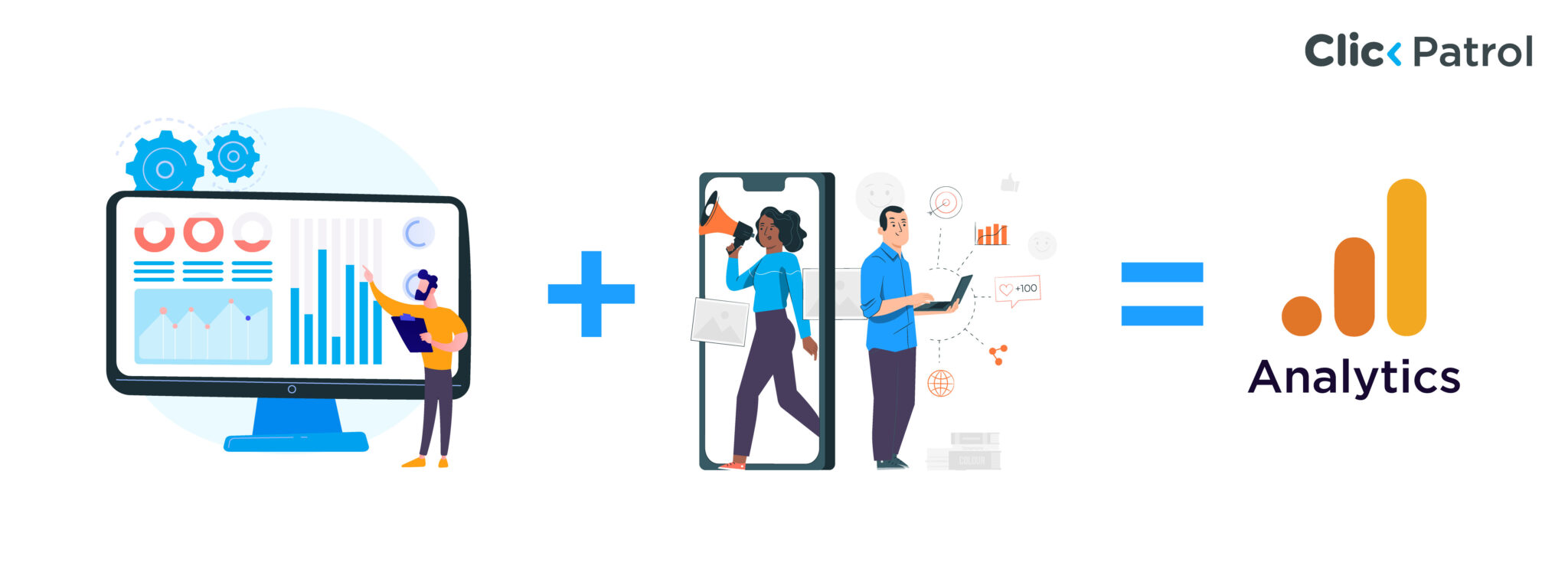
Table of Contents
- Top reasons for data discrepancies between Google Ads, GA4, and universal analytics
- Step-by-step checklist for reconciling PPC and analytics data
- The impact of data discrepancies on marketing efforts
- Key differences between Google Ads and GA4/Universal Analytics
- Comprehensive strategies to manage data discrepancies
- Best practices for consistent and reliable reporting
- Turning data differences into strategic advantages
- FAQs
Up to 30% of marketers report major discrepancies between Google Ads and Analytics conversion data (Search Engine Journal, 2023).
Digital marketing relies on data for quick, informed decisions, using tools like Google Ads and Analytics to track performance.
However, data often does not match between platforms, such as 1,000 clicks in Google Ads vs. 800 sessions in GA4, causing confusion and poor marketing choices.
This guide breaks down the causes of reporting mismatches, explains how to manage data discrepancies, highlights key differences between platforms, and outlines how to reconcile conflicting metrics.
Top reasons for data discrepancies between Google Ads, GA4, and universal analytics
The top reasons for data discrepancies between them include:
- Attribution differences: Google Ads often uses the last Google Ads click attribution, while GA4 and UA may use different attribution models, like data-driven or last non-direct click, causing reporting mismatches.
- Click vs. session tracking: A click in Google Ads does not always result in a session in GA. For example, if the user bounces before the tracking code loads or has ad or tracking blockers enabled, it will not be counted as a session.
- Conversion tracking setup: Google Ads, GA4, and UA may track conversions based on different criteria, timings, or setups, leading to varying counts for the same event.
- Filters and blocked traffic: GA4 and UA may exclude specific traffic through filters (e.g., internal IPs, spam), whereas Google Ads records every click, resulting in inflated click counts compared to sessions.
- Time zone differences: Google Ads reports in the advertiser’s time zone, while GA4/UA may be set to a different one. This causes discrepancies in daily reports.
- Auto-tagging and tagging issues: If auto-tagging is disabled or issues with UTM parameters, GA may misclassify traffic sources or not track sessions accurately.
- Ad click lag: Sometimes, users click on an ad but visit the site much later. Google Ads still counts the click, but GA might not count the session if it is delayed too long or interrupted.
Step-by-step checklist for reconciling PPC and analytics data
The step-by-step checklist on how to manage data discrepancies includes:
1. Align reporting time zones:
- Verify that Google Ads and GA4/UA use the same time zone.
- Mismatched time zones can cause data to appear on different days.
2. Confirm auto-tagging is enabled:
- In Google Ads, verify that auto-tagging is turned on.
- This ensures accurate tracking with GCLID (Google Click Identifier).
3. Test landing pages:
- Ensure all destination URLs are working and do not redirect or break tracking.
- Use Google’s Tag Assistant or Chrome Developer Tools to confirm tags are firing correctly.
4. Verify tag implementation:
- Confirm that GA4 and/or UA tags are correctly installed on all landing pages.
- Use tools like Google Tag Assistant or Google Tag Manager (GTM) debug mode to check.
5. Compare attribution models:
- Google Ads typically uses the last Google Ads click, while GA4 may use data-driven or other models.
- Understand and align attribution settings where possible.
6. Check for tracking blockers:
- Be aware that some users may block cookies or use browsers that limit tracking (like Safari).
- These users may be recorded in Ads but not in Analytics.
7. Review filters in GA:
- Verify that filters in GA (e.g., IP exclusions, bot filtering) do not exclude valid traffic.
- Filters can cause session counts to drop in Analytics.
8. Analyze conversion tracking setup:
- Ensure conversion events are defined similarly in Google Ads and GA4/UA.
- Check for duplicated or misfired events.
9. Compare clicks vs. sessions:
- Remember: Clicks ≠ Sessions. A single user may click multiple times or not trigger a session at all.
- Consider overall trends, not just individual numbers.
10. Use UTM parameters for manual campaigns:
- To avoid misattribution, manual UTM tagging should always be used for non-Google platforms (e.g., Meta, LinkedIn).
- Ensure consistency across all campaign links.
11. Adjust for reporting lag:
- GA4 may have reporting delays of up to 24–48 hours.
- Compare data over several days to ensure accurate analysis and interpretation.
12. Document changes and monitor:
- Keep track of any changes (e.g., tag updates or attribution changes).
- Regularly monitor reports to spot inconsistencies early.
The impact of data discrepancies on marketing efforts
Data discrepancies can seriously disrupt marketing strategies. A 2023 Forrester study found that inconsistent platform data limits strategy for 60% of marketers.
Misaligned metrics lead to poor budget decisions, inaccurate ROI tracking, and reduced team confidence. For example, Google Ads may report 2,000 clicks and $10,000 in revenue, while GA4 shows 1,800 sessions and $8,500, leading to confusion.
Without understanding these gaps, marketers risk undervaluing or overvaluing campaign success. HubSpot data reveals that businesses aligning marketing data across platforms see a 15% higher ROI than those that do not.
Key differences between Google Ads and GA4/Universal Analytics
The key differences between Google Ads and GA4/Universal Analytics
1. Attribution model:
- Google Ads: Last Google Ads Click
- GA4 / Universal Analytics: Data-driven or Last Click
2. Conversion window:
- Google Ads: Customizable (default is 30 days)
- GA4 / Universal Analytics: Typically, 7 or 30 days
3. Time zone differences:
- Google Ads: Uses the account’s time zone
- GA4 / Universal Analytics: Uses the view/property time zone
4. Click vs. session tracking:
- Google Ads: Click-based tracking
- GA4 / Universal Analytics: Session-based (UA) or event-based (GA4) tracking
Comprehensive strategies to manage data discrepancies
The strategies include:
- Link account: Users can establish a data connection between Google Ads and GA4 through the “Tools & Settings” > “Linked Accounts” interface for automatic gclid parameter tagging.
- Standardize attribution: Implement the data-driven attribution method to synchronize Google Ads and GA4. Adjust conversion windows to 30-90 days to match UA’s last non-direct click logic.
- Verify Tracking: Verify Tracking through Google Tag Assistant enables users to check Google Ads and GA4 tag activation, validate UTM or auto-tagging functionality, and verify the integrity of the redirect URL for gclid.
- Reconcile clicks vs. sessions: Achieve an 85-95% standard ratio between clicks and sessions by analyzing Google Ads clicks using GA4 “Sessions” reports while utilizing the “Clicks vs. Sessions” troubleshooter.
- Handle processing delays: Before analyzing data, wait 24-48 hours for GA4 event processing to complete its operation.
Best practices for consistent and reliable reporting
These best practices ensure the reliability and accessibility of your data for informed, actionable decisions.
- Define unified KPIs: After adjusting for documented measurement variations, you need to develop cross-platform KPIs by defining unified metrics and their specific indicators (such as cost per conversion and ROAS).
- Document discrepancies: A documented record of detected disparities should include observed variances such as “GA4 sessions measure 10% lower than Google Ads clicks because ad blockers interfere,” together with their root causes.
- Educate your team: Your staff needs platform education training to enhance analysis performance. The 2022 Statista report indicates that 73% of marketers use Google Analytics as their primary tool; however, within this group, 45% face analysis inconsistencies, for which education serves as a solution.
- Focus on trends over absolutes: Direction-based information should take priority over single-matched measurements. Unlike absolute numeric comparisons, storing 15% conversion increases across both GA4 and Google Ads enhances their value for trend detection purposes.
- Conduct regular audits: Run quarterly audits to track setup, Account Linkages, and attribution settings, ensuring correct operation. The proactive method allows for early detection of tag errors or configuration drift.
- Enable enhanced conversions: Enhanced conversions should be enabled within Google Ads, as they restore measurement values that cookie restrictions have eliminated, thereby aligning with GA4 tracking methods.
Turning data differences into strategic advantages
Google Ads, Google Analytics, and GA4 often show different data because they serve distinct purposes and operate with unique tracking systems.
However, these discrepancies do not have to derail your marketing efforts. You can turn inconsistencies into actionable insights by linking accounts, standardizing attribution models, verifying tracking setups, accounting for data delays, and following best practices.
The goal is not to eliminate all data differences, which is unrealistic, but to manage them effectively.
FAQs
Q. 1 What causes Google Ads and GA4 to show different conversion statistics in their reports?
Google Ads assigns conversions to the last-touched ad during a defined observation period (30 days), yet GA4 splits the attribution value across multiple sessions. Tracking errors, view-through conversions, and processing delays cause this discrepancy.
Q. 2 How can I decrease discrepancies between Google Ads clicks and GA4 sessions?
Correct tracking code implementation should be paired with Google Ads auto-tagging features and handled in instances where multiple sessions stem from a single click. Check the “Sessions” report in GA4 from Google Ads filters to gain information and click data.
Q. 3 Do third-party tools succeed in removing data discrepancies?
Supermetrics and Google Data Studio enable data aggregation and normalization, providing better data reconciliation and consolidated reporting views.





