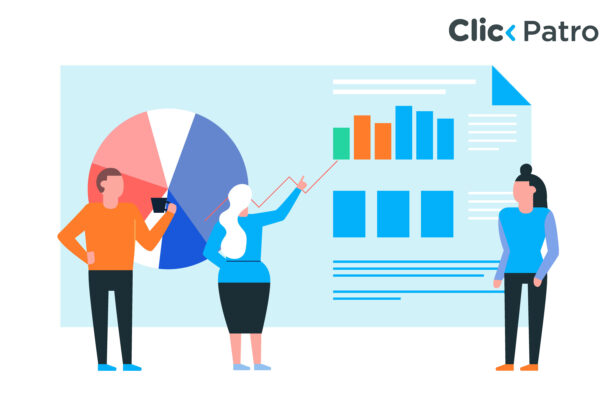
What are Google Partner Sites? How they work and how to use them in your ad campaigns
Abisola Tanzako | May 25, 2025 | General
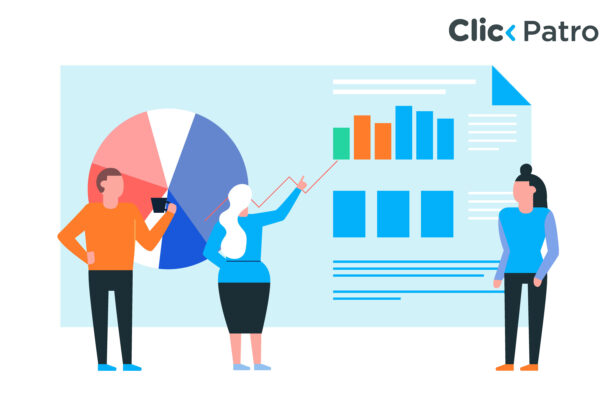
Abisola Tanzako | May 25, 2025 | General

Abisola Tanzako | Dec 18, 2024

Abisola Tanzako | Dec 18, 2024

Abisola Tanzako | Dec 18, 2024 | General

Abisola Tanzako | Dec 18, 2024

Abisola Tanzako | Dec 12, 2024 | General

Abisola Tanzako | Dec 07, 2024 | General

Abisola Tanzako | Dec 07, 2024 | General

Abisola Tanzako | Dec 07, 2024 | General

Abisola Tanzako | Dec 07, 2024 | General