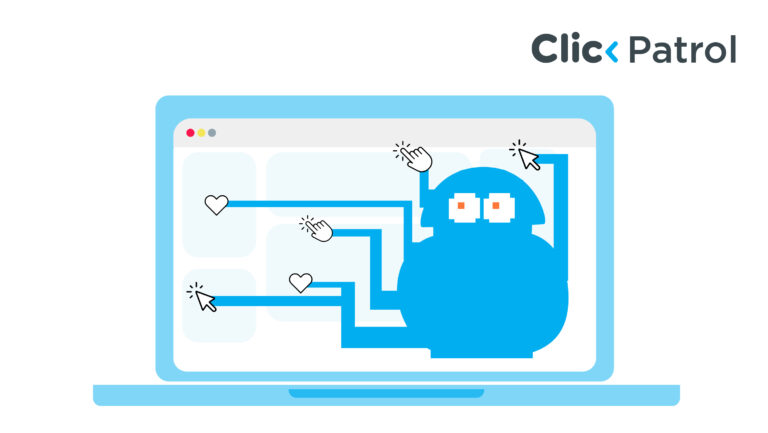Statista estimates a global loss of more than $80 billion, based on 2023 statistics.
How to detect competitor click fraud in 2025: Protect your PPC budget with ClickPatrol
Abisola Tanzako | Nov 25, 2025

Table of Contents
- What is competitor click fraud, and how it drains PPC budgets
- How competitor click fraud works: Manual, bots, and click farms
- How to set up automated rules to detect competitor click fraud
- Step 1: Enabling platform-level monitoring
- Step 2: Determine fraud trends using data analysis
- Step 3: Use automated rules
- Step 4: Implement third-party tools for advanced rules
- Step 5: Behavioural rule layer
- Step 6: Test and refine
- Step 7: Legal and ethical considerations
- How ClickPatrol solves competitor click fraud
- Case study
- Proven techniques to protect PPC campaigns from competitor clicks
- Measuring the impact of your rules
- Common mistakes to avoid
- Protect your PPC budget: Take action against competitor click fraud
Competitor click fraud, the intentional clicking of ads to burn your budget, now drains billions of dollars out of advertisers each year.
In pay-per-click (PPC) advertising, each click determines your ROI. But what if those clicks belong to competitors with minimal or no purchasing intent?
This article explores how to configure automated rules to identify competitor click fraud, from identifying patterns to impenetrable defences.
It also shows how ClickPatrol blocks competitor IPs to prevent them from seeing or clicking on ads, helping you transform your budgets into growth.
What is competitor click fraud, and how it drains PPC budgets
Competitor click fraud occurs when your PPC ads are repeatedly clicked by rivals, agencies, or bots to exhaust your daily budget.
This pushes your ads to the sidelines, giving them centre stage.
It is not random bot or accidental clicks, but calculated sabotage. A few cents per click on office IPs or click farms can cost you hundreds or thousands due to fraudsters’ payouts.
The calculation is unkind. A budget of 500 a day with 100 false $5 clicks, no leads, and no sales. That’s $15,000 lost in a month.
In an industry where global PPC expenditure in 2024 rose to over $200 billion, 1-2% fraud translates into millions of dollars wasted.
Red flags to watch:
- Spikes in clicks by a single IP or region, particularly during off-hours.
- CTR is high, but no conversions from certain sources.
- Repeat clicks on non-converting keywords.
How competitor click fraud works: Manual, bots, and click farms
To establish competitor click fraud rules, you must first understand how competitor click fraud works. Fraudsters employ a number of tricks:
- Manual clicking: Employees or freelancers manually click ads within company networks. This is typical of local markets where competitors operate in the same town.
- Click farms: Operations are outsourced to low-cost countries, where clicks are generated via VPNs or proxies to conceal their origins.
- Botnets: These are automated scripts programmed to behave like humans by clicking on ads in large numbers.
- SERP click fraud: Rival companies look up your branded terms and repeatedly click to take over SERPs.
The underlying issue:
Clicking ads to empty competitors’ budgets is a vulnerability and an abuse of the auction-based system. Your bid is visible, but fraud increases effective costs.
How to set up automated rules to detect competitor click fraud
Implementing a competitor click fraud detection system that automatically detects fraudulent activity will require using platform-provided tools such as ClickPatrol, third-party applications, and custom scripts. Here’s a detailed blueprint.
Step 1: Enabling platform-level monitoring
Start with native tools:
- Google ads: Turn on the IP Exclusion feature to block suspicious IPs. Click on Tools > Setup > Account-level exclusions.
- Microsoft advertising: Under Account settings, there is a similar IP blocking. But entering IPs manually is reactive. Automate by connecting with Google Analytics 4 (GA4) to receive real-time alerts.
Step 2: Determine fraud trends using data analysis
- Pull reports on: IP, device, time, and location clicks.
- Conversion rate per source.
Use thresholds like:
- Over 5 clicks in 24 hours with 0% conversion per IP.
- CTR > 10% but bounce rate > 90%. This can be visualized using tools such as Google Data Studio, but to achieve automation, rules engines are necessary.
Step 3: Use automated rules
Use Google Ads Scripts (accessible via Tools > Bulk operations > Scripts) to write JavaScript in order to detect fraud.
Which is to be used in IP monitoring and scheduled hourly. Extend to geolocation by blocking competitor-saturated ZIP codes when non-target.
Step 4: Implement third-party tools for advanced rules
Although platforms provide essential capabilities, dedicated solutions such as ClickPatrol enhance detection.
In ClickPatrol, competitor IPs are blocked to prevent them from seeing or clicking on ads by fingerprinting devices and networks, using machine learning.
Set up in ClickPatrol:
- Connect your ad accounts.
- Establish rules: e.g., “Block within 3 clicks/session same ASN (Autonomous System Number).
- Enable auto-blocking. ClickPatrol interprets velocity, behaviour, and historical data to identify inconsistencies in real time. It is scalable across campaigns, unlike manual scripts.
Step 5: Behavioural rule layer
Go beyond IP:
- Click Velocity: Flag when clicks are faster than human speed (e.g., 10/second).
- Session Depth: 0 page views after click.
- User-Agent incontinences: Irregular browser fingerprints.
Step 6: Test and refine
Run in monitor mode first. Check false positives (e.g., legitimate power users).
Optimize your thresholds based on the niche; e-commerce can withstand a higher CTR than B2B lead generation.
Step 7: Legal and ethical considerations
Document fraud to possibly report to sites or litigation. Persistent clicking may be prosecutable under laws such as the Computer Fraud and Abuse Act (CFAA), but it is uncommon.
How ClickPatrol solves competitor click fraud
What makes ClickPatrol unique is that the application proactively blocks competitor IPs to prevent them from viewing or clicking ads. Here’s how:
- IP and subnet blocking: Determines competitor networks through WHOIS and ASN mapping.
- Device fingerprinting: Despite VPNs, behavioural hashes exist.
- Real-time interception: Ads will not be shown on blocked sites, eliminating the risk of budget waste before it happens.
- Budget recovery: Users cite 15-30% saved in wasted spend.
Case study
Conservio, a sustainable travel company, utilized ClickPatrol to identify 14% non-human traffic from competitors consuming their ad budget.
Auto-blocking saved them $17,000 of wasted spend every month. The integration was matched with their Google and Meta accounts, providing a clear understanding of blocked fraud and saved budget.
Proven techniques to protect PPC campaigns from competitor clicks
Beyond basic rules:
- Negative keywords for branded defence: Competitor names should be added to the negative list to prevent mutual sabotage.
- Dayparting: Restrict advertising during periods when fraud is likely to occur (e.g., competitor business hours).
- Geo-fencing: Eliminate non-target areas that may harbour click farms.
- A/B testing rules: Compare fraud rates in rule sets.
- ML models: Train predictive blocking on your data. Add to granular tracking with UTM tagging. According to Statista, AI-based fraud detection can save up to 40% on risky campaigns.
Measuring the impact of your rules
Shielding your ad budget is essential in the modern online environment.
The following will help gauge and streamline your ad protection approach:
- Evaluating the effect of your rules.
- Fraudulent click rate: Blocked Clicks / Total Clicks x 100
- Cost savings: Pre- vs. post-implementation CPC.
- ROI ad: Conversions / (Legitimate Spend)
- Automated reports with ClickPatrol analytics: Aim for <1% fraud rate.
Common mistakes to avoid
Here are some common mistakes to watch out for:
- Over-blocking: Negatively impacts valid traffic; begins modestly.
- Mobile neglect: 60% of clicks are mobile; rules need to be modified.
- Unilateral reliance on solutions: Enhanced with tools like ClickPatrol.
- No auditing: Review rules every month.
- Lack of transparency: Guarantee transparent reporting and tracking.
- Not keeping up to date: Keep rules up to date as fraud techniques evolve.
- Inadequate training: Educate teams about ad fraud and prevention.
Protect your PPC budget: Take action against competitor click fraud
Ensure you don’t let competitors drain your ad budget. It is also important to have regulations in place to identify and prevent competitor click fraud, thereby protecting your PPC investments.
Use step-by-step automation and leverage tools like ClickPatrol to block competitor IPs and save on your budget. Audit your campaigns, write simple rules, and add ClickPatrol to that to protect on an enterprise scale.
Start using ClickPatrol today to automatically block competitor IPs, prevent budget drain, and ensure every PPC click counts toward real conversions.
Frequently Asked Questions
-
What is the annual loss incurred by businesses due to click fraud?
-
Does Google identify all competitor click fraud?
No, Google refunds easy cases but overlooks complex manual work. Third-party detectors such as ClickPatrol capture more.
-
Is competitor click fraud a criminal offence?
Yes, it may be going against the terms of service and legislation such as CFAA but difficult to enforce.
-
What is the efficacy of IP blocking?
Highly, when automated. Users of ClickPatrol report an average 90% reduction in repeat offences.