
GA4 bot filtering: How to ensure clean analytics data & improve your marketing insights
Abisola Tanzako | Apr 28, 2025
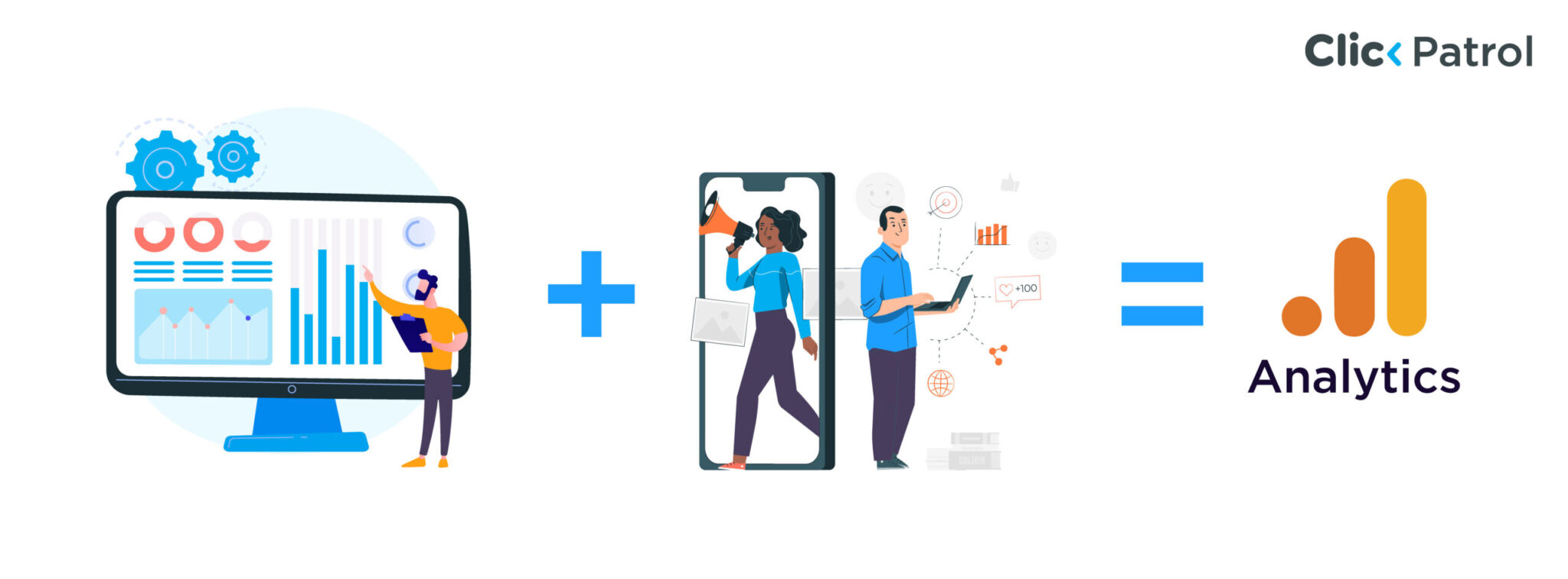
Table of Contents
- Understanding GA4 bot filtering: Definition, benefits, and setup
- How to verify your data after setting up bot filtering
- How GA4 handles bot filtering by default
- Limitations of GA4’s default bot filtering
- The impact of effective GA4 bot filtering
- Best practices for GA4 bot filtering
- Common indicators of bot traffic
- Tools to complement GA4 bot filtering
- Real-world examples of companies successfully implementing bot filtering
- The importance of proactive bot filtering
- FAQs
Bot traffic accounts for nearly 40% of all internet traffic, significantly skewing analytics data.
The Imperva 2023 Bad Bot Report reveals that non-human traffic accounted for 47.4% of total internet traffic, surpassing the previous year’s statistics.
The combined impact of bots reached 29.4% of traffic statistics in 2023, as bad bots accounted for 17.1% of bot activity during the year, surpassing their 2022 share of 15.6%.
Organizations implementing Google Analytics 4 (GA4) must treat their performance assessment as critical due to the rising prevalence of bot activity.
Automated visitors impact vital statistics, elevating conversion numbers and disrupting data-driven analytical choices.
This guide explains how to set up GA4 bot filtering, verify data accuracy, and enhance marketing insights.
Understanding GA4 bot filtering: Definition, benefits, and setup
Bot filtering under GA4 refers to identifying and removing non-human website traffic produced by bots, crawlers, and spiders in the Google Analytics 4 report.
Human visitors differ from bots because bots interact with websites in harmful ways. The visitor group includes site indexers, such as Googlebot, and threat bots that collect content without genuine user intent.
Studies show that 12% of GA4 traffic in e-commerce sectors often contains hidden bot activity after running standard filtering procedures.
By default, GA4 protects documented data sources, with Googlebot making approximately 1.2 billion daily web requests, according to 2023 data from Google Search Central.
How to verify your data after setting up bot filtering
Here is how you can verify your data after setting up bot filtering:
1. Compare pre- and post-filtering metrics:
- Check click-through rates (CTR), bounce, and conversion rates before and after implementing bot filtering.
- A significant drop in invalid traffic and an increase in genuine engagement indicate that the filter is effective.
2. Analyze traffic sources:
- Review traffic logs in Google Analytics, Facebook Ads Manager, or your ad platform.
- Identify if known bot-heavy traffic sources have decreased in volume.
3. Monitor IP addresses and geolocation data:
- Utilize tools like ClickGuard, Anura, or Fraudlogix to monitor suspicious IP addresses.
- If bot filtering works, you should see fewer unusual spikes from regions with a history of click fraud.
4. Review user behavior patterns:
- Genuine users navigate multiple pages and spend a reasonable time on your site.
- Bots often bounce quickly or visit a single page.
5. Check ad spend efficiency:
- Cost per acquisition (CPA) should improve if bot filtering is effective.
- More of the budget should be directed toward real user engagement rather than wasted on fake clicks.
6. Conduct test clicks:
- Perform test clicks from trusted devices and ensure they are accurately reflected in analytics as expected.
- You may need to adjust filter settings to prevent blocking legitimate users if real clicks are being missed.
How GA4 handles bot filtering by default
The automated bot filtering feature included in GA4 makes it superior to Universal Analytics (UA) because managers do not need to activate any manual checkbox.
Here is how it operates:
- Known bot exclusion: Google Analytics 4 utilizes Google’s algorithm in conjunction with the IAB bot list to exclude indexing bots, such as Bingbot, which processes approximately 100 million pages daily in Bing Webmaster Tools (2023), as well as known spam bots.
- No opt-out: Unlike Universal Analytics (UA), GA4 restricts complete control over bot filtering by eliminating the ability to turn off the setting or view blocked traffic data.
- Machine learning: AI-powered analytics within GA4 identify visits from outdated browsers (for instance, Internet Explorer 6, with a usage rate of 0.1%, according to StatCounter 2024), filtering them from other data.
Limitations of GA4’s default bot filtering
The default filtering in GA4 exhibits several deficiencies, despite its positive aspects.
- Limited granularity: The GA4 platform offers only internal traffic exclusion as a filtering option at the property level, despite allowing UA-enabled users to create custom filters, including IP and hostname exclusions.
- Emerging bots: According to Sophos, there are 1,500 new bot signatures that the IAB bot list does not track.
- No historical fix: The filtering approach is currently in effect, as it only cleans future data, while past reports remain uncleaned.
- Opaque reporting: GA4 frameworks prevent users from determining the traffic volume they exclude from reporting because they lack the clear view filters found with UA.
The impact of effective GA4 bot filtering
Enhanced GA4 bot filtering systems produce significant improvements in your analytics data reliability levels:
- Improved decision-making: According to HubSpot (2023), 50% of marketers achieved better decision-making performance through bot traffic elimination
- Cost savings: Businesses implement advanced bot filtering, which results in yearly server cost savings of 15% to 20%.
- Accurate ROI calculations: Marketing campaign ROI measurements become more accurate when data remains error-free.
- Enhanced customer insights: Removing bots from traffic enables marketers to understand their genuine users more accurately, allowing for more effective personalization strategies.
- Reduced security risks: Removing malicious bots protects sensitive data through enhanced security measures, thereby avoiding vulnerability exploitation.
- Optimized website performance: Reducing unwanted bot traffic decreases server load, making websites perform faster for genuine users.
Best practices for GA4 bot filtering
The best practices include:
- Regularly review your data: Schedule periodic reviews of analytics reports to confirm their accuracy levels.
- Combine automation and manual checks: The most effective method for detecting bots combines automated systems with manual checks.
- Stay updated: Monitor emerging trends in bot activities to adjust your filters for accurate detection.
- Set up traffic thresholds: Establish clear traffic limits that trigger alerts for potential bot activity.
- Enable real-time monitoring: Real-time detection solutions enable you to identify and address irregular traffic peaks as they occur.
- Test filters before implementation: Evaluate filters in preview mode before applying them permanently for eventual implementation.
Common indicators of bot traffic
They include:
- Unusually high bounce rates: A rapid increase in bounce rates usually reveals bot traffic that distorts your analytical numbers.
- The rise of sessions coming from irregular locations requires investigation: Subjects of your audience traffic should not include new locations or territories where your business typically does not conduct operations.
- Abnormally low session durations: The time bots perform actions on your website remains minimal after triggering the events.
- Unrealistic traffic patterns: When bots are distorting metrics, you will observe traffic that occurs during unusual times and systematic traffic peaks at particular times.
- Unusual browser or device data: Assess whether your target audience uses the same combination of outdated browsers and unusual devices.
- Excessive referral traffic: Your analytics reports become spammed by fake referral traffic that bots create through their activity.
Tools to complement GA4 bot filtering
They include:
1. ClickPatrol is an advanced bot detection and management tool that provides a precise solution.
It employs sophisticated machine learning algorithms for advanced and continuous bot blocking and offers complete bot activity reports.
Being configured with GA4 bot filtering and having the facility to make it customizable has turned ClickPatrol into a leading solution for holding precise data.
Key features:
- Real-time bot filtering and detection.
- Advanced bot activity analytics.
- Simple GA4 integration.
- Highly customizable rules.
Other tools:
- Cloudflare: Protects against malicious bots and secures a website.
- Imperva: Provides better analytics to manage bot traffic.
- BotGuard: Talks about capturing and blocking bad bots.
- Datadome: Real-time artificial intelligence-powered bot detection and blocking.
- Sucuri: Provides full bot filtering along with firewalls.
Real-world examples of companies successfully implementing bot filtering
Leading job site: Ensuring accurate web metrics and reducing infrastructure costs
A prominent job search platform encountered issues with unwanted bots crawling their site, skewing web metrics, and inflating infrastructure costs.
After integrating Imperva Bot Management, the company reported:
- 99.9% Real human traffic: Ensuring accurate web metrics.
- Proactive bot blocking: Preventing bad bots from crawling the site.
- Lower infrastructure costs: Reducing expenses associated with bot traffic.
The importance of proactive bot filtering
GA4 requires effective bot filtering methods to maintain the integrity and reliability of your analytics metrics.
The default bot filtering offered in GA4 starts with blocking 70-80% of recognized bots, yet allows 20% of bot traffic to bypass the system.
The 47.4% non-human portion of total internet traffic creates gaps that should be addressed, as insufficient handling leads to inaccurate business metrics, incorrect ROI estimates, and misguided strategies.
Organizations require a proactive, multi-step approach to address this issue. Ensure accurate marketing insights. Set up GA4 bot filtering today!
FAQs
Q.1 Do GA4 analytics potentially eliminate every instance of bot traffic?
Eliminating bot traffic remains a challenging objective. The substantial impact of bot traffic becomes significantly smaller when default settings are used in conjunction with custom filters.
Q. 2 When should I check and update the settings for bot traffic filters?
You should review your bot filtering parameters every three months or as soon as any traffic irregularities become apparent to your business.
Q. 3 Does GA4 analytics have tools that assist in detecting bot traffic?
The detection and management of bot traffic becomes achievable through ClickPatrol, Cloudflare, Imperva, and BotGuard.





