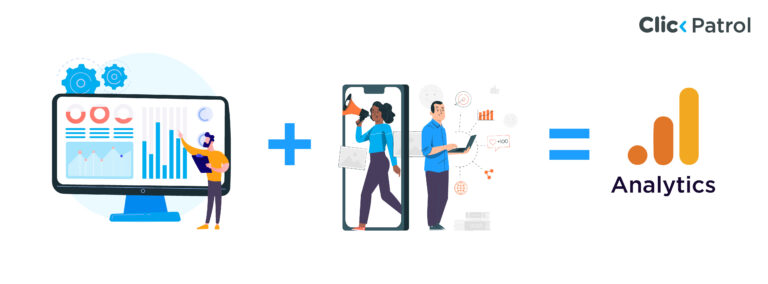- About ClickPatrol™
- About ClickPatrol™
- Affiliate Program
- Request Demo
- Resources
- FAQ
- Case Studies
- Customer Reviews
- Blog
- Solution for
-
About ClickPatrol™
-
About ClickPatrol™
Who are we and read about our mission.
-
Affiliate Program
Sign-up for our affiliate program, we love to partner up with you.
-
Request Demo
Fill in this form to receive a demo and more information.
-
-
Resources
-
FAQ
Everything you need to know & answers to all the common questions.
-
Case Studies
See why agencies and business owners use ClickPatrol to protect their ads.
-
Customer Reviews
Customer Reviews and Success Stories of the ClickPatrol community.
-
Blog
Read articles and guides by our expert content team.
-
- Pricing
- Sign in
- Start My Free 7-Day Trial
What’s New On ClickPatrol.com: IPWhitelists and Blacklists
Abisola Tanzako | Jul 05, 2023

We are excited to finally share updates on the IP whitelist and blacklist function on ClickPatrol.com.
One of the best ways to control access to your search or display ads is by utilizing ClickPatrol.com IP whitelists and blacklists.
Blacklists, in particular, are beneficial for proactively preventing bots, click farms, and competitor IPs from accessing your campaigns.
Ready to protect your ad campaigns from click fraud?
Start my free 7-day trial and see how ClickPatrol can save my ad budget.
Here’s how to whitelist or blacklist IPs
- Log on to your ClickPatrol.com dashboard
- Navigate to settings at the top right of your dashboard
- Click Whitelist IP or Blacklist IP
- Past the IP you want to whitelist or blacklist
- Click update configuration.
To view the list of IPs blacklisted or whitelisted,
- Navigate to whitelist IPs or blacklist IPs
- Click IPs whitelisted or IPs Blacklisted to see a list.
You may export this list as a CSV or delete IPs from the list.
Watch a short tutorial here: Where can I whitelist or blacklist IPs in ClickPatrol for Google Ads? | ClickPatrol

Abisola
Meet Abisola! As the content manager at ClickPatrol, she’s the go-to expert on all things fake traffic. From bot clicks to ad fraud, Abisola knows how to spot, stop, and educate others about the sneaky tactics that inflate numbers but don’t bring real results.
-
- Get Started
- Plans & Pricing
- Start Your Free Trial
- Book a Demo
- Sign in
-
- Partners
- Become Affiliate
- For Agencies
- For Brands
Trusted by 4,100+ websites worldwide