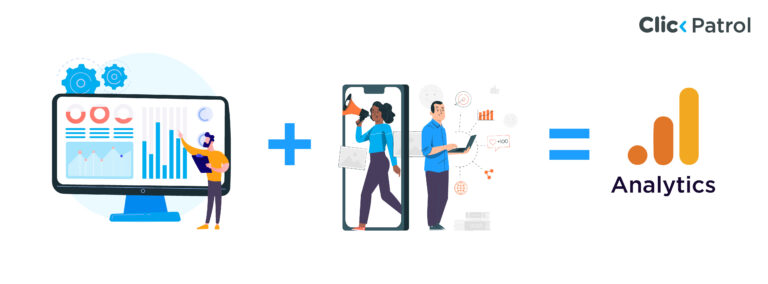The Best Bot Protection for Gravity Forms
Abisola Tanzako | Aug 29, 2024

Table of Contents
Bot protection for Gravity forms not only safeguards your investment, it also protects your reputation
WordPress and its plugins are among the best platforms to host and create a website. They make it easy for website owners to design customized contact forms. These plugins offer different functionalities, ranging from forms that can be integrated into WordPress pages or posts to simplifying their data collection process from website users. Among the plugins WordPress provides for its users is gravity forms.
A well-known plugin that makes generating and managing forms easier and provides a variety of pre-made form templates that can be customized or generated from scratch. However, several risks from bot traffic attacks are hidden behind what gravity forms offers. This raises an interesting question for website owners: Can bots be protected on Gravity forms? This article will explore gravity forms, how to identify bots on gravity forms and bot protection for gravity forms.
What are Gravity Forms?
Gravity forms is one of the most popular plugins for creating customized forms for WordPress-powered websites. It offers a platform with form-building tool features to let form developers create unique ways to gather, organize, and share business data. With its simple drag-and-drop form builder and column controls, Gravity Forms helps users place fields on the form where they want them.
Website owners can change field settings, add descriptions, and assign fields as needed. Gravity Forms helps to send form data by offering a smooth connection between forms and their dashboard when added to CRM platforms.
How do Gravity Forms work?
Gravity Forms works with a built-in feature that gives website owners more control of their forms with less effort to create, customize, and automate them on WordPress pages or posts. Regardless of the kind of business a website owner runs, Gravity forms helps them generate new leads, create and manage users, and even enable them to accept payments online through their WordPress site.
The plugin offers a range of templates to customize and drag-and-drop builders for website owners to build their forms without stress. Gravity forms works well with other website platforms and online services, allowing users to create new forms and back up files using import and export functions.
Can bots have an impact on Gravity Forms?
Gravity Forms is one of WordPress’s trusted brands and is known for its commitment to keeping its products safe and reliable for users. Yet, bots can easily mess with Gravity Forms. They can just send spam entries, overload a server, or even try to find weak spots in your forms to attack. In the long run, this can lead to stolen data, higher server bills, and a bad user experience for visitors.
Here’s more on how bots can have an impact on a gravity form:
1. Data integrity
Bots can submit fake or harmful data into forms. The data may include contents that are of no use, spam links, or harmful scripts. Submitting such data can impact the accuracy and trust of the collected information. Bot-generated data gives fake contact details, and follow-up emails do not reach real users.
2. Resource costs
When bots actively submit forms, they can make servers work harder, which will lead to higher hosting bills. Hosting companies might charge more because of the extra bandwidth and server power that bot requests use up. Also, fake data entries will require keeping bigger databases because of spam entries, which adds to the cost of resources.
3. Security risks
Bots always find weak spots in forms, which create security problems. They might try SQL injection, cross-site scripting (XSS), or other attacks. This helps fraudulent actors access sensitive data sent through forms, like personal info or payment details.
4. User experience
Bots can tamper with real users’ forms by causing delays or CAPTCHA tests. Real users might face CAPTCHA challenges meant to distinguish humans from bots, which can be annoying. When bot traffic slows down form submission, it can discourage users from finishing what they started.
5. Form abandonment
Too many bots can make real users quit filling out forms. If users face many CAPTCHAs or slow loading times, they might give up and leave without filling out the forms.
6. SEO impact
Search engines consider how users engage with websites to decide a site’s ranking. When bots flood a form with spam-filled forms, it ruins the site’s reputation and affects user experience. If search engines see tons of low-quality submissions, it could lower overall rankings.
How can bots be identified on Gravity Forms?
To identify and take precautions regarding bots on Gravity Forms, Here are signs to watch out for:
1. Irregular form entries
When several forms are filled out with unusual information, information that does not make any sense, or continuous repetition of text that does not add up, or the same word or phrase shows up again and again in different form submissions, it indicates bots activity.
2. Multiple form submissions from the same IP
When you notice filled-out forms from the same IP address, it can indicate bot activity on your Gravit Forms. Bots can easily fill out several forms using a single IP address. They can send multiple entries from a single location and configure the process to be carried out automatically.
3. Failed CAPTCHA tests
CAPTCHAs help check if a user is human. These CAPTCHAs are easy for humans but hard for bots. They often ask users to spot things in pictures or figure out simple puzzles; bots cannot do these tasks right. When there are several failed CAPTCHA tries, it shows bots are at work.
4. Strange traffic patterns
The main clue that bots are filling out a gravity form is a sudden increase in form entries. Real users send in forms at a steady pace. Bbots fire off many form entries in no time. These bot actions often happen at odd hours when people are likely to miss out on forms, either middle of the night or early hours of the day.
Is there bot protection for Gravity Forms?
There are several measures to protect gravity forms from bot attacks. Here are a few tips to implement to protect bots from Gravity Forms:
1. Built-in CAPTCHA
Gravity Forms gives form builders access to reCAPTCHA features. By putting this reCAPTCHA on their forms, they can ensure that real users, not bots, will fill out their forms.
2. Web application firewalls (WAF)
Using a WAF helps screen out fake bot traffic before it reaches the forms. A reliable WAF can detect and block common bot attack patterns. Just remember to choose a trusted WAF service or plugin to improve the security.
3. Custom validations
Form builders can create unique rules to check Gravity Forms. These rules help spot and stop suspicious form submissions based on specific criteria. An example is checking form fields to ensure that they contain genuine information (such as email addresses and phone numbers) and rejecting entries that fail the check.
4. Anti-spam add-ons
Using third-party plugins designed for gravity forms adds an extra layer of protection. These plugins can provide advanced spam prevention features that exceed gravity’s built-in capabilities. Some popular anti-spam plugins include Stop Spammers, which blocks suspicious IP addresses and known spam senders.
Another option is Akismet, which integrates with gravity forms to detect and prevent spam submissions. There is gravity forms anti-spam, which offers users more tools to protect their forms from spam.
5. Honeypot fields
Gravity forms has built-in support for honeypot fields in its form settings. These fields are hidden and invisible to users, but bots can spot and complete them, thinking they are genuine. This enables site owners to reject bot-filled-out forms.
6. IP blocking
Watching and stopping IP addresses tied to spam or fishy activity can shield a gravity form. Using security add-ons or setting up rules at the server level to stop certain IPs and looking at server logs also helps to identify patterns of bot activity.
Protect Gravity Forms against recurring bot attacks
Because bots are becoming more advanced in their strategies, form builders and website owners will need to strengthen their defenses against automated attacks on gravity forms. Otherwise, bot attacks will get more advanced as their websites grow and receive greater amounts of traffic. Website owners can ensure their forms are safe and efficient for protecting data integrity and website speed by being aware of the potential impacts of bots and putting in place the appropriate protections.
Regularly monitoring and updating protection strategies is also essential to staying ahead of evolving bot technologies.
FAQs
Q.1 Will bot protection affect legitimate users?
When implemented correctly, most bot protection measures should have a minimal impact on genuine users.
Q.2 Are there any free bot protection options for Gravity Forms?
Yes, free bot protection options include the built-in reCAPTCHA and certain anti-spam add-ons available on WordPress.
Q.3 How often should I update my bot protection strategies?
It is recommended that bot protection measures be reviewed and updated regularly, ideally every few months or whenever there are signs of an increase in spam activity.