Report and block the account right away. Do not engage or click on links.
How to spot a bot on Facebook: 8 Red flags and tools to protect your profile
Abisola Tanzako | Aug 25, 2025
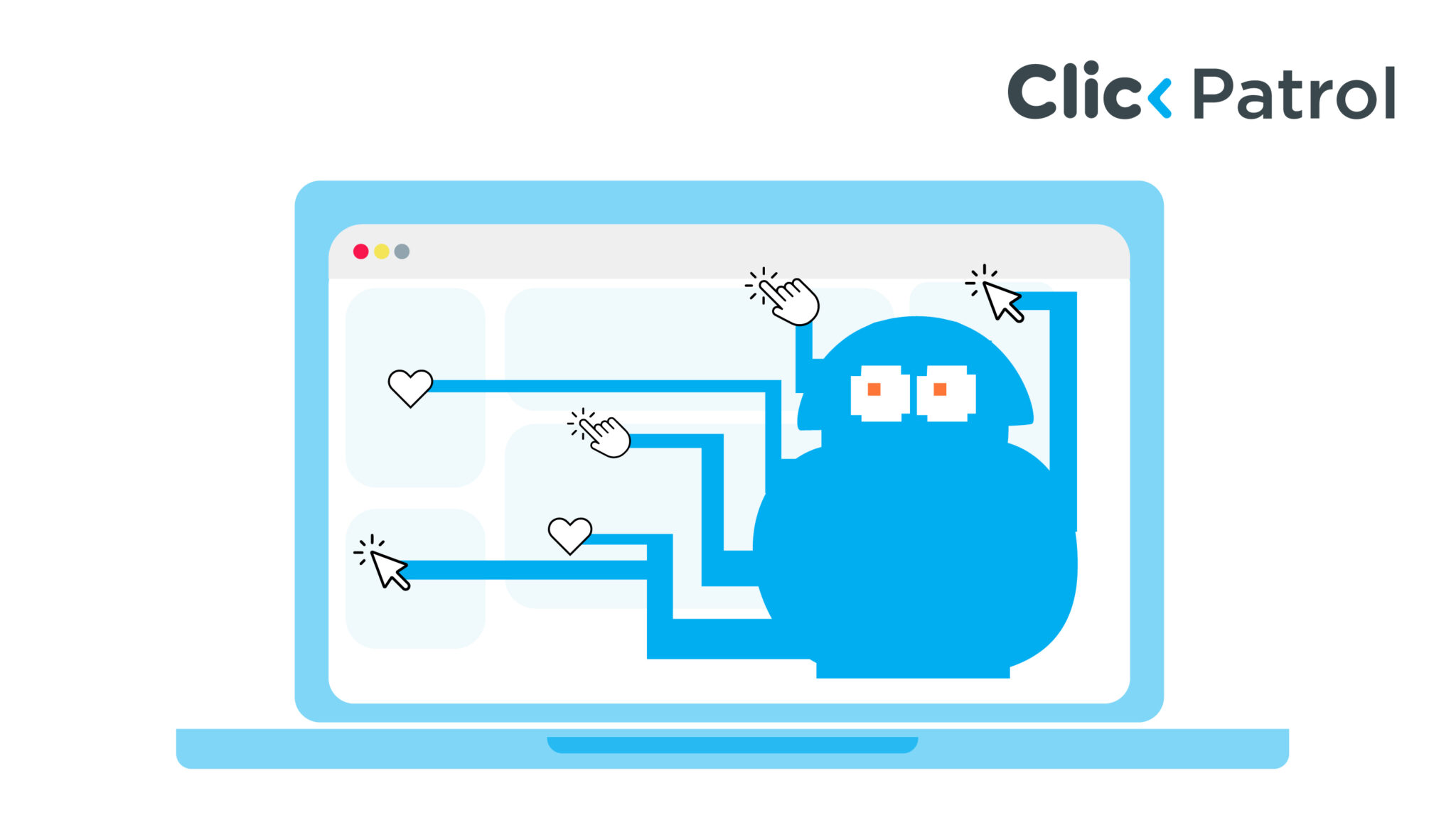
Table of Contents
- What is a bot on Facebook?
- What to do if you encounter a bot on Facebook
- Top signs of bots on Facebook accounts in 2025
- Suspicious profile information:
- Unusual posting patterns:
- Unnecessarily excessive friend requests:
- Strange comments or responses:
- Inconsistent language or grammar:
- Membership in questionable groups or pages:
- Manipulative or false interaction:
- Messenger spam:
- Third-party tool assistance:
- Report and block bots:
- Case study: COVID-19 Misinformation on Facebook (2020–2021)
- How Facebook is battling bots
- Stay alert, stay protected
Meta estimates that over 5% of its monthly active users are fake accounts, many of which are powered by bots (Meta Transparency Report, 2024).
Facebook remains a global social media giant, with over 3 billion monthly active users in Q1 2025. But its vast size also attracts many bots and fake accounts.
They pose dangers to individual privacy, public discussion, and platform trust. Identifying them is more critical than ever before. As a social media user or digital professional, this guide will equip you with effective detection tactics, reporting steps, profile safety measures, and evidence-based methods for identifying and reporting Facebook bots.
What is a bot on Facebook?
A bot on Facebook is an automated or partially automated profile programmed to mimic real user behaviour on the platform. They can interact with content, message users, and converse with them for positive purposes, such as customer support, or negative purposes, including scams and the dissemination of misinformation.
What bots on Facebook are typically used for?
- Spamming individuals with unsolicited links, promotions, or clickbait
- Spreading disinformation or fake news, typically during big events or elections
- Scraping personal information from public profiles and interactions
- Influencing public opinion by overpowering comments, shares, or reactions on certain posts
- Advertising scams or fake giveaways, often via phishing links or impersonator pages
Legitimate uses of bots on Facebook
- Customer service automation replies via Messenger
- Dealing with basic inquiries on business pages or online stores
- Publishing content or posts to sell and interact
- Dispatching personalized updates or alerts to subscribers or followers
Malicious bots on Facebook pose threats
- Impersonation through data scraping and social engineering
- Infringement of privacy by unsolicited friend invitations or messages
- Economic scams through fake contests, fundraising, or investment schemes
- Interference with public discourse through orchestrated bot networks that claim to be real users
What to do if you encounter a bot on Facebook
If you come across a suspicious account or bot on Facebook that spams, spreads misinformation, impersonates someone, or sends unwanted messages, here is what to do:
Don’t interact:
Avoid clicking links, replying to messages, or engaging with the content. Bots may try to scam you, collect data, or spread malware.
Report the account:
Click on the profile or message, then:
- Select “Find support or report.”
- Choose the reason (e.g., “Fake account,” “Spam,” or “Pretending to be someone”)
- Submit the report to Facebook.
Block the account:
To stop any further contact:
- Go to the profile
- Click the three dots (…)
- Select “Block”
Warn others:
If the bot is impersonating someone or sending spam to your contacts, alert your friends so they don’t fall for scams or click on harmful links.
Check your privacy settings:
Tighten your security by:
- Limiting who can send you friend requests or messages
- Reviewing your friend list
- Adjusting post visibility to “Friends” or “Only Me” for sensitive content
Enable two-factor authentication:
To protect your account from being compromised, enable two-factor authentication (2FA) in your Facebook security settings.
Top signs of bots on Facebook accounts in 2025
They include:
Suspicious profile information:
A suspicious or incomplete profile is one of the first red flags for a bot. Look for:
- Generic names: Bots often use generic or popular names, such as “John Smith” or “Sarah Miller.”
- Profile pictures: Reverse image search the profile picture on Google Images or TinEye. Bots often use stock photos, celebrity images, or hijacked content.
- No personal details: Real individuals quote schools, workplaces, homeowners, or family members. Bots will leave these out.
Unusual posting patterns:
Facebook bots post differently than real individuals. These are the warning signs:
- Over-posting: posting every other minute, 24/7, is likely bot automation.
- Reposting content: Bots will repost the same material on multiple groups or pages.
- No personal photos: A link-only, meme-only, or advertisement-only timeline is suspicious.
Unnecessarily excessive friend requests:
If you receive a friend request from someone with no mutual friends, no link, and a weird profile, it is likely a bot. Other signs are:
- Mass adding dozens of friends at once
- Shooting you a message as soon as they’ve befriended you
- Rough grammar or unnaturally formal wording in messages
Strange comments or responses:
Spambots often flood the comment areas of public posts. They typically post:
- Generic: “Nice post!” or “Wow, amazing!”
- Out of context: Not related to the post
- Promotional: With links or emojis referencing shady sites
Inconsistent language or grammar:
Poor writing is one of the biggest giveaways. Spambots will:
- Use broken English
- Mix unrelated hashtags
- Translate text awkwardly with machine translators
Example: “Hello, dear. I am looking for a real relationship. I am a good man from a respectable family and a nation of love.”
Membership in questionable groups or pages:
Bots also join big groups to spam them with data. Make sure the profile:
- Is a member of several irrelevant groups
- Encourages suspicious links or items
- Tends to tag strangers on group posts
Manipulative or false interaction:
Facebook bots might pretend to engage, but it’s often a giveaway:
- Fake likes and shares: Many likes, few comments
- Comment farms: “Great,” “Thanks,” or dozens of emojis as comments
- Irrelevant action: Commenting on something not related
Messenger spam:
Bots can also message you on Facebook Messenger with:
- Unusual links
- “You won a prize!” scams
- Asking for money or data
- Flirting attempts that escalate to phishing links
Third-party tool assistance:
Some tools and extensions help detect bots:
- Fake Profile Detector browser extensions
- Google Reverse Image Search
Report and block bots:
If you are convinced someone is a bot:
- Report the profile to Facebook.
- Block the account to prevent further contact.
- Alert friends if they have common connections.
Case study: COVID-19 Misinformation on Facebook (2020–2021)
During the pandemic, Facebook became a significant platform for the spread of health misinformation, largely facilitated by bots and fake accounts. Research by Carnegie Mellon University and the Center for Countering Digital Hate (CCDH) found that bots were behind conspiracy theories and anti-vaccine content.
A 2021 CCDH report identified the “Disinformation Dozen”—12 people responsible for nearly 65% of anti-vaccine posts, amplified by bots using tactics like spamming, impersonating doctors, and mass posting.
This content fueled vaccine hesitancy and was declared a public health threat by the U.S. Surgeon General. In response, Facebook removed over 20 million misleading posts and suspended bot accounts. The case highlights how bot-driven disinformation can harm public health and underscores the urgent need for users to verify online content.
How Facebook is battling bots
It includes:
- Artificial intelligence (AI) utilizes machine learning to detect malicious activities, such as repeated posting, suspicious logins, and sending numerous friend requests.
- Behavior analysis: This method detects accounts through behavioral patterns, such as repeatedly logging in from multiple places or excessively tagging and posting objects.
- Image recognition: Detects and blocks the use of stock images, celebrity images, or AI-generated images often used by bots.
- Spam keyword filters: Inspects comments and posts for normal, promotional, or phishing-type words.
- Content moderation teams: Utilize human reviewers to analyze borderline cases identified by algorithms.
- Account verification processes: Request additional verification (e.g., phone numbers or IDs) for suspicious accounts.
- User reporting tools: Request users to report suspicious behaviour, which helps improve detection accuracy.
- Ongoing updates: The threat and bot tactic detection models are constantly updated.
Despite these, Millions of bots continue to be manufactured daily, so user vigilance is paramount.
Stay alert, stay protected
As Facebook grows stronger, so does the sophistication and scale of bot activity. From sending malicious disinformation to experimenting with scams and phishing, bots pose a genuine threat to individual users and the online community.
As Meta proactively invests in AI moderation, user vigilance is the first and strongest line of defence. By becoming aware of how to identify fake accounts, being vigilant for suspicious behavior, and utilizing the tools at your disposal, you can safeguard your private information, prevent scams, and contribute to making the platform a safe space for everyone.
Remember always: if it doesn’t seem right, trust your instincts, report it, block, and stay aware.
Frequently Asked Questions
-
What do I do if I think a profile is a Facebook bot?
-
Can a bot hack my Facebook account?
Bots cannot directly hack into accounts, but they will attempt phishing or social engineering tactics to gain access to your account.
-
Are all bots bad?
No. They can interact with content, message users, and converse with them for positive purposes, like customer support.
-
Can an application be used to detect a bot on Facebook?
Yes, browsers such as Google Image Search and extensions can detect fake accounts.






