
Competitor click fraud prevention in 2026: Protect your PPC budget with ClickPatrol
Abisola Tanzako | Jan 29, 2026 | ClickPatrol

Abisola Tanzako | Jan 29, 2026 | ClickPatrol
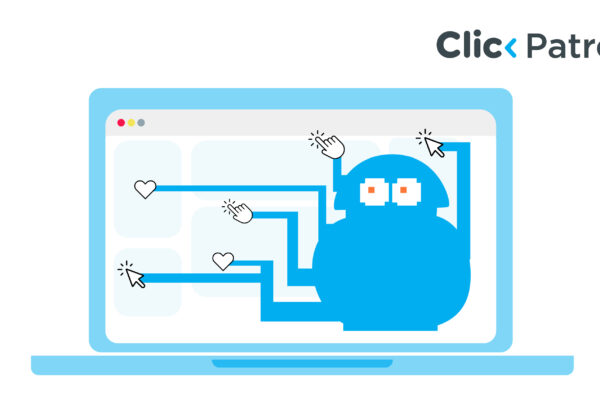
Abisola Tanzako | Jan 29, 2026 | ClickPatrol

Abisola Tanzako | Jan 22, 2026 | ClickPatrol

Abisola Tanzako | Jan 22, 2026 | ClickPatrol

Abisola Tanzako | Jan 21, 2026 | ClickPatrol

Abisola Tanzako | Jan 14, 2026 | ClickPatrol

Abisola Tanzako | Jan 13, 2026 | ClickPatrol

Abisola Tanzako | Jan 13, 2026 | ClickPatrol

Abisola Tanzako | Jan 12, 2026 | ClickPatrol

Abisola Tanzako | Jan 12, 2026 | ClickPatrol