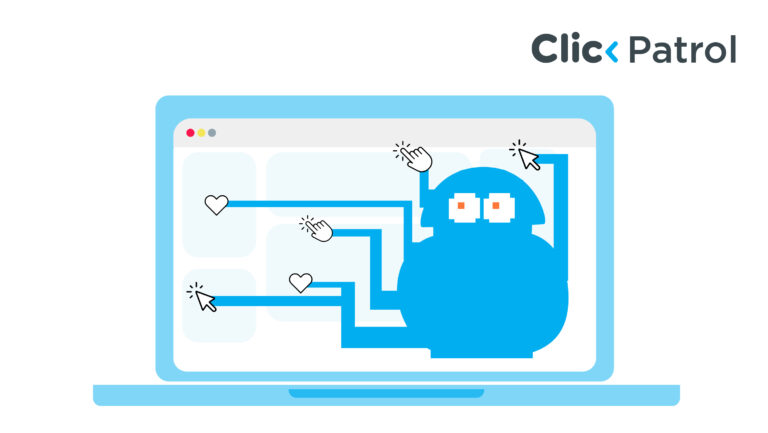Exclude brand keywords from performance max: Step-by-step guide to cleaner campaigns
Abisola Tanzako | Apr 18, 2025

Table of Contents
- Why excluding the brand keywords from Performance Max is important
- Common issues when excluding brand keywords from Performance Max and how to fix them
- How do Google Performance Max campaigns work?
- How Performance Max optimizes ads
- Why Performance Max bids on brand keywords
- Step-by-Step: How to exclude brand keywords from performance max
- 1. Apply account-level negative keywords
- 2. Apply customer acquisition goal setting
- 3. Turn off-brand from URL expansion
- 4. Use audience exclusions
- 5. Segment brand and non-brand campaigns
- 6. Monitor search terms and optimize periodically
- Case study
- Scale smarter: Why brand exclusion matters in Performance Max
- FAQs
Branded search terms can take up 30-50% of ad spend in Performance Max campaigns (Google, 2024).
Google Performance Max campaigns are for optimizing ad performance on Google Search, Display, YouTube, Gmail, and Discover.
They employ AI-driven campaigns to optimize ad placements and drive conversions efficiently. Brand cannibalization is the most significant issue plaguing advertisers.
This guide will discuss proven ways to exclude brand keywords from Performance Max that will enable you to increase ROAS (Return on Ad Spend), reduce wasted ad spend, and optimize non-branded traffic.
Why excluding the brand keywords from Performance Max is important
Before we proceed on how to exclude brand keywords from Performance Max, let us first look at why it is essential:
1. Avoid wasting budget on branded searches: Branded searches are typically from users already aware of your brand. Those customers may have landed on your site by organic or branded search campaigns. If you permit Performance Max to bid for branded terms, you will be paying for traffic that you could have otherwise gotten for free or at a lesser cost.
2. Boost new customer acquisition: Performance Max campaigns drive new users. However, if you keep most of your ad spend for branded searches, you are not taking advantage of potential new business.
3. Improve reporting accuracy: Merging branded and non-branded traffic under Performance Max makes it harder to determine the true impact of your campaign. You cannot accurately calculate net new customer acquisition or budget for different campaign types.
4. Management of ROAS and CPA: You can optimize Performance Max campaigns for non-branded audiences by excluding branded traffic, resulting in higher ROAS (Return on Ad Spend) and lower CPA (Cost Per Acquisition).
Common issues when excluding brand keywords from Performance Max and how to fix them
The common issues and how to fix them include:
1. Loss of high-intent traffic
- Issue: Excluding brand keywords may reduce conversions from users actively searching for your business.
- Fix: Use exact match exclusions to block irrelevant traffic while keeping valuable brand searches.
2. Competitors bidding on your brand
- Issue: Competitors can outrank you by bidding on your brand name, stealing potential customers.
- Fix: Run defensive PPC campaigns on your brand keywords to maintain visibility.
3. Decreased click-through rate (CTR)
- Issue: Excluding brand terms can lower CTR, affecting overall ad performance.
- Fix: Use RLSA (Remarketing Lists for Search Ads) to retarget past visitors and improve engagement.
4. Inaccurate attribution data
- Issue: Without brand keywords, conversions might be misattributed to other channels.
- Fix: Implement multi-touch attribution models to track customer journeys accurately.
5. Higher cost-per-click (CPC) on generic terms
- Issue: Relying only on generic keywords can increase CPC due to competition.
- Fix: Optimize quality scores and bid strategies to balance costs and conversions.
How do Google Performance Max campaigns work?
Google Performance Max (PMax) is an AI-driven advertising campaign that optimizes ad placement across Google Search, Display, YouTube, Gmail, Discover, and Maps.
Performance Max does not use manual keyword targeting like in search or shopping campaigns.
It is founded on machine learning, which optimizes bidding, audience targeting, and ad placements based on advertiser goals.
How Performance Max optimizes ads
Performance Max uses Google’s AI to:
- Dynamically allocate the budget across ad platforms.
- Test a variety of ad creatives (images, videos, text).
- Optimize for conversions based on real-time data.
- Target new audiences based on first-party data and audience signals.
Why Performance Max bids on brand keywords
Performance Max prioritizes high-converting traffic, including branded searches.
So, if a user searches for your brand name (for example, “Nike running shoes”), Performance Max can still display your ad even though this searcher would have converted anyway, irrespective of paid search.
Since Google does not have a brand exclusion feature by default, Performance Max can take away from your organic ranks or other brand campaigns, leading to:
- Wasted ad spend on customers who would have converted anyway.
- Incorrect reporting of campaigns, with a measurement difficulty in determining accurate new customer acquisition.
Advertisers should utilize negative keywords, audience exclusions, and customer acquisition settings to prevent branded traffic cannibalization and optimize Performance Max for non-branded, high-intent users.
Using these tactics, businesses can reduce ad spend, increase ROAS (Return on Ad Spend), and focus on new customer acquisition.
Step-by-Step: How to exclude brand keywords from performance max
Since Google does not provide a direct brand exclusion setting, you will need to implement the following strategies:
1. Apply account-level negative keywords
Google recently expanded the ability to use negative keywords at the account level.
While you cannot add negative keywords to Performance Max campaigns, you can add them at the account level to exclude branded terms.
How to add negative keywords at the account level:
- Log in to your Google Ads account.
- Click Settings from the sidebar.
- Click Account Settings > Negative Keywords.
- Add your brand name and the misspellings or variations of your brand (your brand, brand official, etc.).
- Save.
2. Apply customer acquisition goal setting
Performance Max campaigns allow you to target new customer acquisition through a goal type.
Activating this setting will allow you to reach new customers rather than current customers seeking your business.
How to turn on new customer acquisition in Performance Max:
- Switch to Google Ads and select your Performance Max campaign.
- Go to the Settings link.
- Scroll down in Customer Acquisition and flip the toggle next to Only Bid for New Customers.
- Google will use first-party data and audience signals to prioritize new users ahead of brand-conscious existing customers.
3. Turn off-brand from URL expansion
Google’s final URL expansion option auto-sets landing pages for your ads from your brand, typically brand-related pages.
Turning off this option allows you to limit branded searches.
To turn off URL expansion:
- Go to Performance Max campaign settings.
- When Final URL Expansion is enabled, select Only use URLs from my feed.
- This prevents Google from auto-picking brand-leading pages such as the home page.
4. Use audience exclusions
You can prevent your Performance Max campaign from targeting repeat customers by excluding customers who interact with your brand.
How to exclude audiences:
- Log in to your Performance Max campaign in Google Ads.
- Click on audiences.
- Click on Exclusions and include your remarketing lists (e.g., previous buyers, site visitors, customer files).
- Save.
5. Segment brand and non-brand campaigns
To have more control over the budget, individual brand campaigns are executed in Search and Shopping, and new customer acquisition is left to Performance Max.
How to implement this plan:
- Set up a low CPC-bid brand search campaign.
- Set up a Performance Max campaign with non-brand keywords and audience signals.
- Set up negative keyword exclusions on an account level so that Performance Max will not be bidding on brand searches.
6. Monitor search terms and optimize periodically
Google does not provide search term reports for Performance Max campaigns, but you can check Insights Reports to see if brand cannibalization exists.
How to check insights:
- Sign in to Google Ads and select your Performance Max campaign.
- Select insights.
- Check for successful search topics by your brand.
- If brand searches are appearing, you may have to optimize exclusions.
Case study
A case study on excluding brand keywords from Performance Max (PMax) campaigns found that it reduced customer acquisition costs (CAC) between 19% and 60% on average, up to 40% at times, while improving the effectiveness of new customer acquisition.
Research comparing PMax campaigns with or without brand terms found that those campaigns that did not utilize brand terms targeted new customers unaware of the brand.
While results were similar across various campaigns, overall results suggest that omitting branded keywords can improve the ad budget and yield higher returns for companies attempting to acquire new customers.
Scale smarter: Why brand exclusion matters in Performance Max
Excluding brand keywords from Performance Max campaigns spares wasteful ad spend, maximizes ROAS, and efficiently brings in new customers.
Businesses can leverage their ad budget with maximum efficacy by implementing negative keywords, audience exclusions, and segmentation techniques. Maximize your Performance Max campaigns now and boost conversions at lower costs!
FAQs
Q. 1 Can brand keywords be excluded directly in Performance Max?
No, Google does not allow the direct exclusion of brand keywords in Performance Max. However, you can utilize account-level negative keywords to exclude them.
Q. 2 How do I avoid branded traffic most effectively in Performance Max?
The best way is to use negative keywords, customer acquisition goals, URL blocking, and audience exclusions.
Q. 3 Will Performance Max still serve up my ads for branded searches if I exclude them?
Performance Max should ignore brand traffic if you properly exclude brand terms at the account level and separate brand vs. non-brand campaigns. However, continuous monitoring is necessary.
Q. 4 How can I know if Performance Max is bidding on my brand?
Go to your Performance Max campaign’s Insights tab and look at search themes for any branded terms.