
Email Spam: Why you get spam emails and how to stop them
Abisola Tanzako | Mar 21, 2025
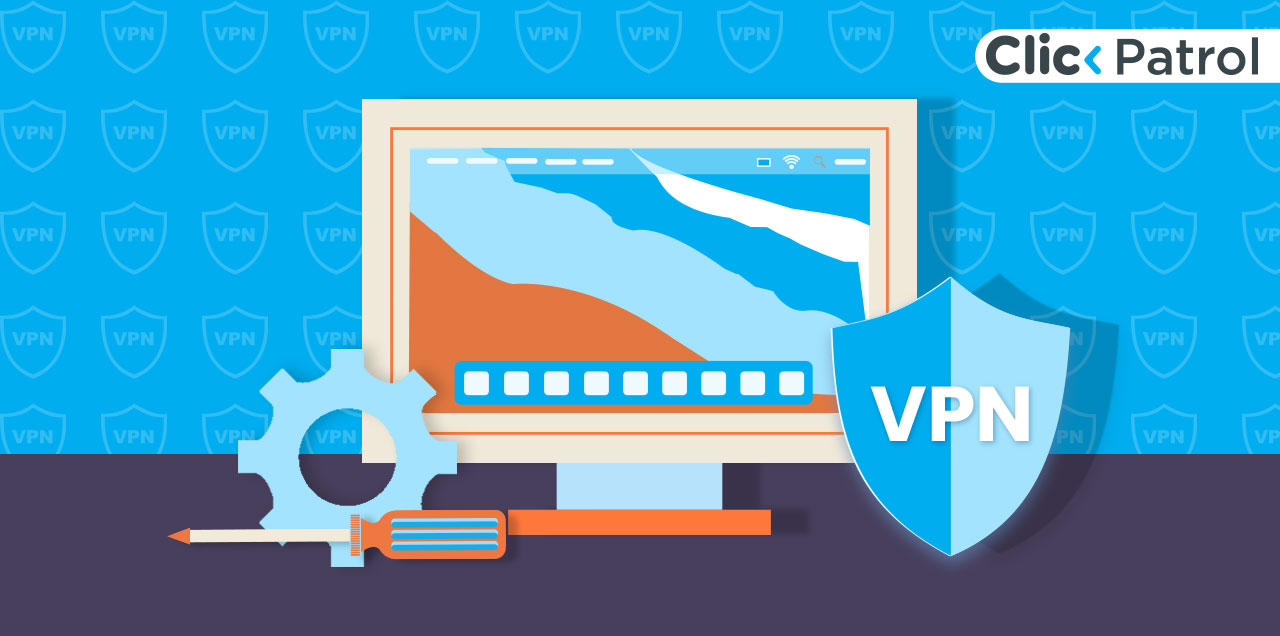
Table of Contents
- What is spam?
- How does signing up for spam work?
- The scale of spam
- Challenges with spam filtering
- Are there implications for signing up for spam?
- What are the types of spam, and what are their red flags?
- How to stop spam emails
- Best email security practices to prevent spam
- Real-world example
- How can you manage spam once subscribed?
- The best strategy to cope with spam
- FAQs
Email spam has become an unavoidable nuisance in today’s digital world, accounting for over 45% of all emails sent globally (Statista, 2023). In 2023 alone, 160 billion spam emails were sent daily, making up 46% of the 347 billion emails transmitted daily. According to the Federal Trade Commission (FTC), phishing emails account for 36% of all reported cybercrimes. This guide explores how spam lists operate, the risks of unwanted emails, and practical strategies to protect your inbox.
What is spam?
Spam describes unwanted digital messages sent randomly across internet networks to numerous users. Messages from spam often serve three primary purposes: advertising, phishing scams, delivering malware, or accessing personal information. Common mediums for spam include:
- Email spam
- Text messages
- Social media platforms
- Messaging apps
- Comment sections on websites
Spammers obtain email addresses through various methods, including:
- Online sign-ups: When you enter your email on websites, it may be shared or sold to third parties.
- Data breaches: Hackers may steal and distribute email lists from companies.
- Email harvesting: Bots scrape the internet for publicly listed email addresses.
- Guessing: Spammers use automated tools to generate random email addresses.
How does signing up for spam work?
Regular activities lead numerous people to unintentionally enroll in spam services, which include the following behaviors:
- Providing email addresses or phone numbers through untrusted web forms and free trial sign-ups leads to spam.
- Registering for contests and surveys often uses third-party information-sharing clauses that serve as hidden agreement terms.
- People who accept cookies without reading the terms may find that websites distribute their data to advertisers and spammers.
- Free apps and software download packages commonly include adware capabilities while extracting user email addresses for marketing lists.
- Users risk exposing themselves to fraudulent content when they engage in social media activities by liking or commenting on posts that link to these pages or campaigns.
The scale of spam
The following statistics demonstrate how large the problem of spam has become:
- Email spam volume: Research by Statista indicates that spam comprised 45.37% of global email traffic in 2023, and certain areas reported even higher spam numbers.
- Financial losses: The FBI’s 2022 Internet Crime Report demonstrates that phishing scams connected to spam generated American losses surpassing $52 million.
- Malware distribution: Studies have shown that 94% of malware spreads through email, making spam emails a primary path for cyber threats.
Challenges with spam filtering
Many spam filters are effective, but some legitimate emails may be blocked accidentally. Additionally, spammers continuously find new ways to bypass filters, making it difficult to eliminate all spam. Users may also find it frustrating when important messages are in the spam folder, requiring manual checking and adjustments to filter settings.
Are there implications for signing up for spam?
Yes. The practice of spam subscriptions causes extensive problems that start with slight disturbances but extend to severe cyber-security compromises. Below are the implications of spam sign-up:
1. Privacy violations: Spammers collect personal data for targeted advertising while engaging in fraudulent procedures. For instance:
- Email addresses linked with other databases help companies generate extensive user profiles.
- The disclosure of phone numbers leads to their transfer to marketing companies and scammers.
2. Security risks: Through their deceptive methods, most spam messages create entry points for cybercriminals to launch attacks.
- Email scams under the name of phishing attempt to acquire security-sensitive information ranging from passwords to credit card numbers.
- Every day, spam emails contain dangerous file attachments that introduce viruses, spyware, and ransomware to infect devices.
3. Financial losses: People who fall prey to phony online schemes, such as those found in spam, suffer major financial losses.
4. Productivity drain: Spam messages fill innocent users’ mailboxes, forcing people to spend time identifying and removing them.
5. Reputational damage: Businesses whose email campaigns lead to customer spam will experience negative impacts on their brand image and lose customer confidence.
What are the types of spam, and what are their red flags?
Spam manifests in various forms. By understanding typical viruses, users can prevent themselves from being targeted by such attacks.
1. Email spam
- Red flags: Generic greetings, grammatical errors, suspicious links, or urgent language (“Act now!”).
- Example: “Congratulations! You have won a $1,000 gift card. Click here to claim it.”
2. Text message spam (Smishing)
- Requests for personal information from unidentified phone numbers and promises of monetary rewards are red flags in this context.
- Your bank account will be disabled before safety protocols can be restored. Rephrase the message with your PIN to get account activation.
3. Social media spam
- Anything suspicious from an unknown social media profile that distributes deceptive offers and schemes should be treated as a warning sign.
- Example: “Get 10,000 followers instantly! Sign up now.”
4. Comment spam
- Red flags: Irrelevant or promotional comments on blog posts or forums.
- Example: “Great article! The website link provides opportunities to win $500 every day.
How to stop spam emails
If email spam is clogging your inbox, here are steps to reduce them:
- Use a spam filter: Most email providers automatically filter spam, but adjusting settings can improve effectiveness.
- Avoid exposing your email: Do not publicly share your email address on forums or social media.
- Unsubscribe carefully: Use the official “unsubscribe” link, but be cautious with unknown senders.
- Mark emails as spam: Reporting spam helps email providers improve filtering.
- Use a secondary email: Keep a separate email for sign-ups and newsletters.
- Be wary of suspicious emails: Do not click on unknown links or download attachments.
Best email security practices to prevent spam
Taking proactive security measures can help you avoid email spam and protect your inbox. Here are some best practices:
- Enable two-factor authentication (2FA): This adds an extra layer of security to your email account.
- Use strong, unique passwords: Avoid using the same password across multiple accounts.
- Keep your software updated: Regularly update your email client and security software to patch vulnerabilities.
- Be cautious with email forwarding: Only forward emails to trusted contacts to prevent exposing your address.
- Check sender details: Verify the sender’s email address before responding or clicking links.
- Educate yourself on phishing scams: Learn to recognize common scam tactics to avoid falling for them.
Real-world example
The cybercriminal knows the victim made a recent purchase at Apple, for example, and sends an email spam disguised as from Apple customer support. The email tells the victim that their credit card information might have been compromised and that they should confirm their credit card details to protect their account.
How can you manage spam once subscribed?
These steps will help you manage existing spam better when you already receive excessive spam:
- Unsubscribe responsibly: Utilize the “Unsubscribe” link added to genuine email messages. Always avoid suspicious email links.
- Report spam: Email service providers typically let users mark unwanted messages as spam, thus supporting better spam detection systems.
- Change passwords: If you notice suspicious activity in your account, you must immediately change your password and activate two-factor authentication (2FA).
- Use anti-spam software: SpamTitan and SpamAssassin can be protection tools to defend against spam email.
- Contact your service provider: If you receive too much text spam, contact your telecom provider to stop the numbers from reaching you or activate built-in spam filtering functions.
The best strategy to cope with spam
Signing up for spam may seem like a small nuisance, but it has serious, far-reaching effects. Learning how spam operates, combined with effective detection methods and establishing strong protection measures, enables people and businesses to safeguard themselves from unwanted spam effects. Spam functions beyond its status as a mere nuisance because it continues to develop into a significant cybersecurity threat. The best strategy to cope with unsolicited digital messages involves staying well-informed while being cautious about new developments in the digital environment. Protect your inbox today, use spam filters, and unsubscribe from unwanted emails now!
FAQs
Q.1 Is spam limited to emails?
Spam extends beyond email to text messages, social media messengers, and blog comment sections.
Q. 2 What signs indicate whether an email comes from a trusted source or represents spam content?
Authentic emails originate from established sources that employ professional communication standards and follow your expected communication protocols. Spam emails contain detectable signs through generic messages, writing errors, pressure-based statements, and unlabeled web addresses.
Q. 3 How do I know if a spam email is dangerous?
Look for urgent messages, unknown senders, suspicious links, unexpected attachments, or requests for personal info.
Q. 4 Can email spam install malware on my device?
Yes, through malicious attachments, phishing links, or drive-by downloads. Avoid clicking unknown links or opening suspicious files.





